You can securely connect your FRITZ!Box router to ZoogVPN using the WireGuard protocol. This setup allows you to route all or selected devices in your home network through ZoogVPN for enhanced privacy and access to global content.
- Note: WireGuard support on FRITZ!Box requires the latest FRITZ!OS and a MyFRITZ! account.
- Important: If you’ve previously set up WireGuard on your FRITZ!Box (e.g., for smartphones), please delete those configurations before proceeding.
Requirements
- A ZoogVPN subscription
- A WireGuard configuration file from your ZoogVPN account
- A FRITZ!Box router running the latest FRITZ!OS (7.50 or later)
- A MyFRITZ! account
Step 1: Set Up Your MyFRITZ! Account
- Go to your FRITZ!Box web interface (usually http://fritz.box).
- Navigate to Internet > MyFRITZ! Account.
- Enter your email address and click Apply.
- Check your inbox and click the confirmation link from MyFRITZ!Net to complete the registration.
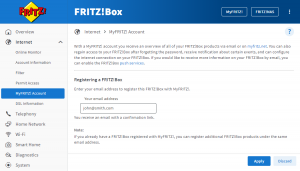
Step 2: Get Your ZoogVPN WireGuard Configuration File
- Log into your ZoogVPN account.
- Contact the support team to get the WireGuard configuration file.
- Download the .conf file to your computer.
Step 3: Configure WireGuard on Your FRITZ!Box
- In the FRITZ!Box interface, go to Internet > Permit Access > VPN (WireGuard).
- Click Add Connection.
- Select Connect networks or establish special connections, then click Next.
- When asked “Has this WireGuard connection already been set up at the remote connection?”, choose Yes, then click Next.
- Enter a name (e.g., ZoogVPN).
- Click Choose File / Browse, and upload the .conf file you downloaded from ZoogVPN. The configuration files for WireGuard will be available after contacting Support.
- Enable Send all IPv4 network traffic via the VPN connection.
- Or, to route only selected devices, enable Only certain devices in the home network are to be accessible over this WireGuard connection and choose the devices.
- Click Finish.
- If prompted, confirm the action and click OK.
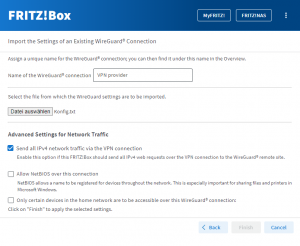
You’re Done!
Your FRITZ!Box is now connected to ZoogVPN via WireGuard. All or selected devices will securely access the internet through the VPN tunnel.
Additional Notes
- Telephony services (VoIP) may not work over VPN.
- You can only configure one WireGuard connection at a time in FRITZ!Box.
- Want to switch locations? Simply upload a new .conf file from your ZoogVPN account.




















