Start seamlessly browsing any website you like and enjoy streaming your favorite TV shows, movies, and music without disturbance with the best VPN extension for Microsoft Edge – ZoogVPN. Enjoy reliability and robust security that is built right into your browser.

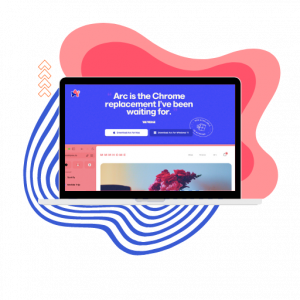
Arc is a new Chromium-based browser from The Browser Company designed to organize your browsing experience with a modern, minimalist interface. Key features include multiple profiles, synchronization, bookmark import, and pop-up tabbed browsing for ultra-wide screens. Unique tools like "Spaces" and "Archives" help you manage tabs and recover deleted items. Despite occasional issues reported by users, using a premium VPN such as ZoogVPN enhances Arc's capabilities by providing secure, and unrestricted browsing.
The reviews show that some users still experience interruptions in launching the browser or experience the restrictions of full features in Arc Browser. In a way to enclose the full potential of the modern browser’s features, you will need to establish a reliable VPN service to securely get your IP address that would be encrypted and the connection would be without any restrictions and interruptions. A highly regarded premium VPN service like ZoogVPN provides secure web browsing and content streaming on a wider basis and now our team developed a modern solution as a VPN extension for the Arc browser. This extension allows users to access any website without restrictions, ensuring effortless and unrestricted browsing.
Unlike other VPN applications that can overly burden your PC or laptop, especially when you only need VPN protection for your browser, the ZoogVPN extension for Arc delivers all the features of a secure tunneling service.
Chrome extensions are programs that extend the functionality of the browser by interacting directly with Chrome and changing its behavior. While most extensions are safe, users should be cautious of potential risks. To ensure safety, read the extension’s privacy policy, check the permissions requested, and verify the developer’s credibility. It is very important to review user testimonials and ratings to avoid malware. Common sense and careful evaluation of the permissions and purpose of each extension is key to maintaining security.
The process of installing Chrome Extensions is the same as you would do it in the Chrome browser. That is why, use the already installed extension by:|
Follow the link and click “Add to Chrome”
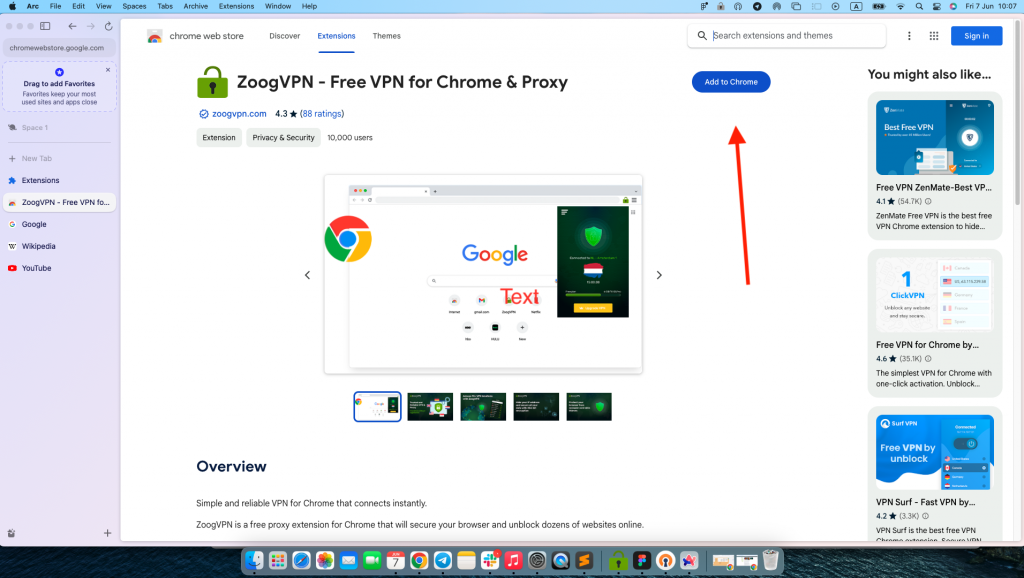
Installing the extension by clicking on the blue button “Add Extension”
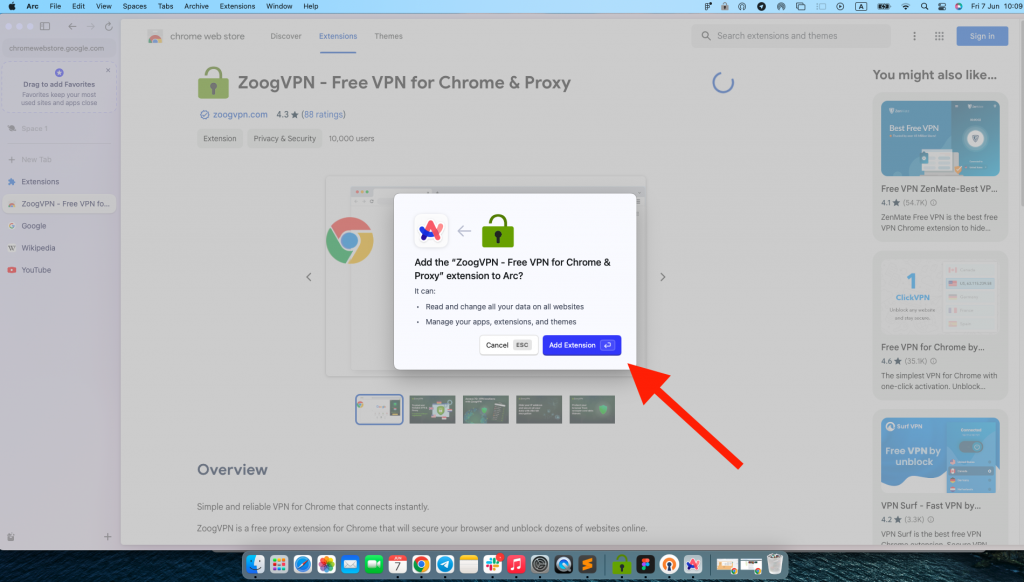
Open Extension and now start working with VPN!
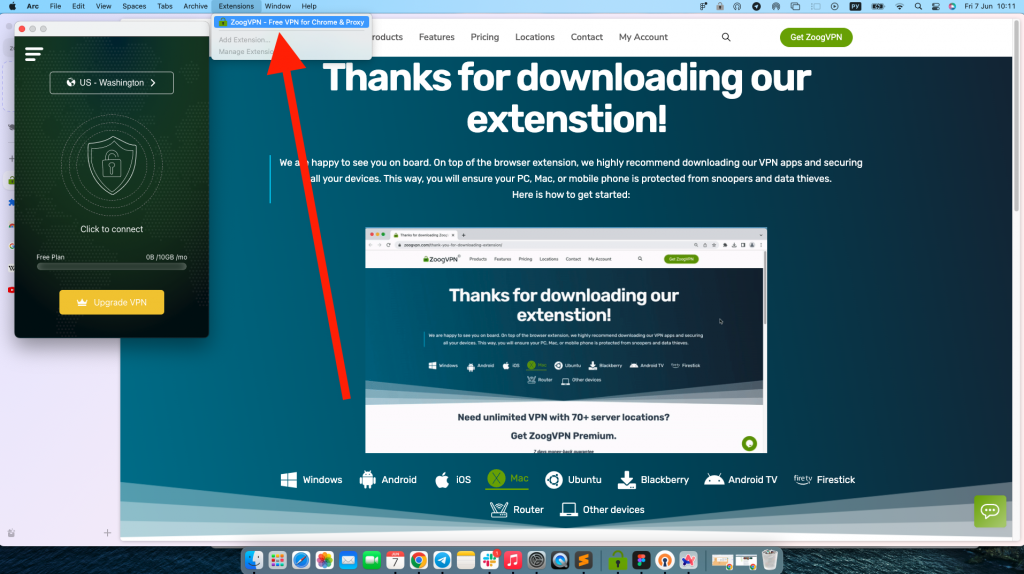
The Arc Browser maintains the functionality of Chrome extensions, enhancing productivity by simplifying tasks such as adding a link to a discovery call or managing various extensions. Arc browser can make daily digital tasks more efficient.
Instead, if you need to remove an extension in Arc Browser, follow these steps:
Update and manage your extensions regularly to ensure they work optimally and improve your browsing experience. Customize Arc Browser with a variety of extensions to meet your needs.
The Arc browser brings the web browsing experience to life, making it enjoyable and engaging in several innovative ways. Here’s how Arc manages to make browsing exciting:
Arc introduces a unique tab management feature called “Spaces” that allows users to create thematic areas for related tabs. This visual and organizational approach not only extends functionality but also adds a playful element to managing multiple tabs.
Unlike traditional bookmarks, Arc’s Favorites are visual and can be easily accessed in every profile. This makes it easier to keep track of important tabs without overwhelming the main layout.
Arc’s UI is designed to be intuitive and lightweight, resembling a clean canvas layout, but with its own unique features. This thoughtful design ensures that users can focus on their web content without unnecessary distractions.
Arc’s Library provides a centralized place to manage your various resources, such as downloaded files, notes, and media. This feature helps keep everything organized and easily accessible, improving your overall browsing experience.
Boosts are small, customizable add-ons that add fun and functionality to the web browsing experience. From visual customizations to practical enhancements, they allow users to personalize their browsers in a way that makes them efficient and enjoyable to use.
Arc Browser improves your streaming experience by seamlessly integrating various tools into your workflow. One of the features is GitHub Live Folders, which automatically combines pull requests into a dedicated folder in the sidebar, making it easier to manage your development tasks. This feature is currently only available for MacOS users. This simplified approach reduces the need for manual configuration and offers filtering options for better organization. Arc plans to extend this functionality to other platforms such as Figma and Google Drive, promising a more integrated and efficient viewing experience for multitasking users.
Luckily, our VPN extension Chrome has the right tools for binge-watching, including secure servers for long hours of non-stop streaming and a vast server base for unblocking different streaming services with different content libraries. Don't waste no more time and get our Chrome VPN extension.
Although ZoogVPN is relatively new to the market, it has already established itself as a trusted voice in the cybersecurity world. We value our customers and do our best to provide them with the best Arc Browser VPN that is capable of unblocking major streaming services and social media websites, as well as protecting them from all kinds of cyber threats. Many users around the world are already enjoying a seamless online experience with our VPN for Arc Browser, as evidenced by the countless positive reviews from our customers. With the introduction of Arc Browser VPN, we aim to provide a safe and secure online experience for even more PC users.

At ZoogVPN, we understand the importance of online privacy and security, which is why we offer a free VPN for Arc Browser. Our free VPN for Arc Browser is designed to provide you with maximum protection against cyber threats, all while allowing you to access any website or streaming service without any limitations. Make sure to check out our free VPN apps for different operating systems, including Android, iOS, and many more.
Immense possibilities with one Arc Browser extension. Unblocking websites and accessing streaming services has never been easier!

Strong encryption
Strong encryption ensures a stress-free browsing experience. Safeguard your personal data with just two clicks in your Arc Browser.

Exclude Websites
Create a list of specific websites you don’t want to connect through the VPN in Arc Browser, allowing all other sites to remain connected.

No logs
We take your privacy very seriously and as such do not keep any logs. ZoogVPN has advanced DNS leak protection.
It’s fairly easy. Download our app, following that link once it is installed, you press on a lock icon, select a server and press connect.
Absolutely, Arc fully supports all Chrome extensions. You can even import all your data from Chrome to Arc in under five seconds when you download it.
In order to disable VPN on your Chrome browser, you need to press on a puzzle icon in a top right corner of the screen and then proceed to Manage extensions, where you can either remove an extension or simply turn it off.
Unlike other browsers that are focused on tracking users for ad targeting, Arc is designed to enhance your online experience by saving you time and organizing your tabs in a privacy-respecting interface. Described as a revolutionary upgrade, Arc offers a user-friendly and aesthetically pleasing browsing experience that is comparable to switching from a PC to a Mac. The design and functionality of Arc have been praised by The Verge and Fast Company, and Arc is the future of web browsing.
Arc Browser simplifies web browsing by rethinking traditional browser elements. It relocates most buttons and features to a sidebar, allowing the web page to occupy more screen space. Although initially, this can seem daunting, the design becomes intuitive with use.
Copyright © 2025 ZoogVPN.com
If it’s not right for you, we’ll refund you.
🔥 Streaming services and 1000+ unblocked sites
🔥 200+ servers across 35+ countries
🔥 Advanced security features
🔥 Protect 10 devices at a time
7 days money-back guarantee

If it’s not right for you, we’ll refund you.
🔥 Streaming services and 1000+ unblocked sites
🔥 200+ servers across 35+ countries
🔥 Advanced security features
🔥 Protect 10 devices at a time
7 days money-back guarantee