Sorry to see you go! Canceling your ZoogVPN subscription on an iOS device is a straightforward process. In case you would like to cancel subscription, follow the steps below:
- Open the Settings. Begin by locating the Settings app on your iOS device, typically found on your home screen.
- Access your Apple ID. At the top of the Settings menu, you will see your name along with your Apple ID profile picture. Tap on this to access your Apple ID settings.
- Navigate to subscriptions. In the Apple ID menu, scroll down and find the “Subscriptions” option. Tap on it to view a list of all your active and expired subscriptions.
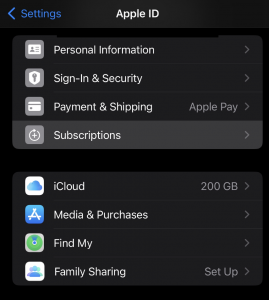
- Select ZoogVPN. From the list of your active subscriptions, locate ZoogVPN. Tap on ZoogVPN to view the details of your subscription.
- Cancel the subscription. On the ZoogVPN subscription details page, scroll to the bottom and tap on the “Cancel subscription” button. This will initiate the cancellation process.
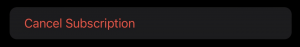
- Confirm the cancellation. A confirmation prompt will appear, asking you to confirm your decision. Tap on “Confirm” or “Yes” to finalize the cancellation of your ZoogVPN subscription.
If you can’t find the subscription that you want to cancel:
These instructions describe how to cancel the subscription if you cannot find it on your “Subscription” tab.
- Search your email for the words “receipt from Apple” or “invoice from Apple”.
- On the receipt for the subscription, check which Apple ID was used.
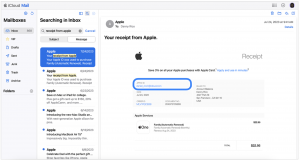
- If a family member’s Apple ID appears on the receipt, ask that family member to use the steps in this article to cancel the subscription. You can’t cancel a family member’s subscription.
- If another Apple ID that you use appears on the receipt, sign in with that Apple ID and use the steps in this article to cancel the subscription.
- If you can’t find a receipt from Apple for the subscription, you might have bought the subscription from another company. To find out which company bills you, check your bank or credit card statement. To cancel the subscription, you must contact the company that bills you for the subscription.
Instructions unclear or need our assistance? Drop a line to our speedy support team via live chat or contact form.




















