Unlock a world of British entertainment with BritBox! Enjoy exclusive shows, classic series, and the best of British television from anywhere by using a VPN. Whether you’re traveling or facing regional restrictions, the best VPN service lets you stream BritBox seamlessly. Don’t miss out on your favorite UK content — subscribe to ZoogVPN today and enjoy unrestricted access to BritBox, wherever you are. Start streaming today!

Here’s a step-by-step guide to get you started:

Visit the Zoog VPN website and choose a subscription plan that suits your requirements. Download and configure the app on your device.

Open the Zoog VPN app and connect to the UK server.

Once connected, open the BritBox app or go to the website, log in with your credentials, and stream the content of your choice without any restrictions.
Discover the features you may experience firsthand, and enjoy surfing the net without any set limitations.

Streaming requires fast and stable connections to avoid buffering and interruptions. ZoogVPN provides its high-speed servers, which are specially established for smooth streaming. Moreover, ZoogVPN uses SOCKS5 proxy technology to offer blazing speeds, providing an even faster and smoother streaming experience by delivering smaller packets for minimal latency.

ZoogVPN’s extensive global network of servers ensures you have reliable access to BritBox from any location. Introducing an optimized USA server, ZoogVPN guarantees that you can circumvent geographical restrictions and enjoy uninterrupted access to your beloved shows.

ZoogVPN is committed to protecting your privacy with a strict no-logs policy. Unlike the prevalent part of VPN providers, ZoogVPN does not keep any logs of your online activity, so your browsing remains confidential and secure.

If you’re in a heavily censored country, ZoogVPN’s Shadow protocol uses advanced obfuscation techniques to help you circumvent restrictive firewalls and access BritBox without detection. This feature is optimized for use in countries with strict internet censorship, such as China, the UAE, Iran, etc.

For customers who also engage in torrenting, the best VPN for BritBox provides torrent-friendly servers that support P2P sharing without concerns about DMCA notices or speed throttling. With servers marked explicitly as ‘P2P’, you can download and share files securely and efficiently.

Security is an aspect that ZoogVPN always prioritizes. The VPN uses solid 256-bit encryption and a 2048-bit hash key to guarantee your data remains secure and private, even when connecting to a public Wi-Fi. With advanced leak protection, covering IP and DNS leak safeguards, ZoogVPN takes care of your complete anonymity while you stream. You can also enjoy the built-in Kill Switch feature, which automatically locks your internet connection if the VPN drops, giving you extra peace of mind.

ZoogVPN’s app pleases its users with a user-friendly design, making it easy-to-use even for non-tech clients. Its intuitive interface allows you to connect to a server and start streaming within minutes, without any hassle. The app supports major VPN protocols like IKEv2 and OpenVPN out of the box, while also offering PPTP and L2TP/IPSec options for advanced users.
Here is the complete list of regions where BritBox is available:
BritBox is available in several countries, including:

Asia & Pacific
Australia

Europe
United Kingdom; Sweden, Finland, Denmark, Norway

North America
Canada; United States;

Africa
South Africa
BritBox offers a wide range of compatibility options to ensure you can stream your favorite British shows effortlessly. Enjoy BritBox on your computer or through popular devices like Apple TV, iPhone, and iPad. The service is also compatible with Android smartphones and tablets, as well as Android TV, making it easy to watch on your preferred platform.
For those who love watching on the big screen, BritBox is available on smart TVs from leading brands such as Samsung, LG, Vizio, and Sony. Streaming enthusiasts can also access BritBox on devices like Amazon Fire TV, Roku, and Chromecast, giving you flexibility in how you choose to watch. Additionally, gaming consoles like PlayStation 4 and 5, as well as Xbox, support BritBox, making it simple to enjoy your favorite British content without switching devices.
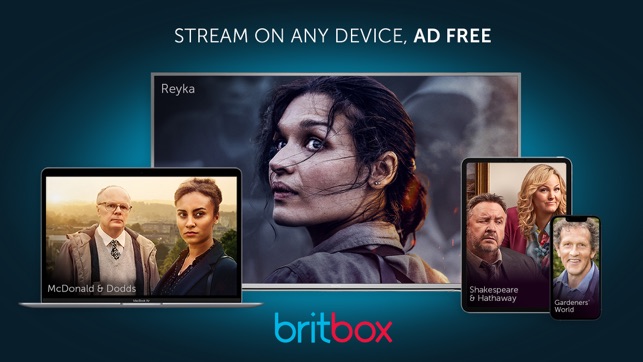



At ZoogVPN, we aim at providing a highly secure and seamless online experience, with our robust servers strategically located worldwide. Our mission is to offer a reliable and failure-resistant VPN solution that fits every budget while ensuring your online safety.
Curious if ZoogVPN is the right choice for accessing BritBox with our solid UK server? Give our VPN a try today and take advantage of our 7-day money-back guarantee. With ZoogVPN, you'll enjoy a stable connection to the global network and enhanced online privacy. Experience top speeds and access to numerous global servers with ZoogVPN.
Choose from any of our affordable premium plans for unlimited access to BritBox from anywhere in the world. Our UK ZoogVPN server is ready for you, so don’t wait—subscribe to our services today and explore all the great content on BritBox!

Get VPN for BritBox
If you receive a message from BritBox saying that you’re using a VPN, even when you’re not, it could be due to your IP address being incorrectly flagged. Try switching to a different server or restarting your VPN connection. We also suggest using a VPN that provides dedicated IP addresses, Smart DNS, and Private DNS capabilities to cope with these restrictions.
Zoog VPN is a reliable option for streaming BritBox. It ensures an optimized USA server, fast, stable connections, and the capacity to circumvent any geo-restrictions, which guarantees an excellent experience when accessing BritBox from anywhere. You can enjoy ZoogVPN’s 7-day money-back guarantee and enjoy the benefits of the best free VPN for BritBox
If BritBox VPN’s not working, try the following steps:
Update VPN. Make sure your Zoog VPN app is up-to-date.
In case you’re thinking “can i use VPN for BritBox?” the answer is of course yes, you can use a VPN with BritBox. A VPN like Zoog allows you to access content from regions where BritBox is available, even if you’re outside those regions.
If your school’s network blocks access to BritBox, you can use Zoog VPN to circumvent the set restrictions. It is easy and straightforward: connect to a Zoog USA server outside of your school’s network, and you’ll be able to access BritBox without issues.
Copyright © 2026 ZoogVPN.com
If it’s not right for you, we’ll refund you.
🔥 Streaming services and 1000+ unblocked sites
🔥 200+ servers across 35+ countries
🔥 Advanced security features
🔥 Protect 10 devices at a time
7 days money-back guarantee

If it’s not right for you, we’ll refund you.
🔥 Streaming services and 1000+ unblocked sites
🔥 200+ servers across 35+ countries
🔥 Advanced security features
🔥 Protect 10 devices at a time
7 days money-back guarantee