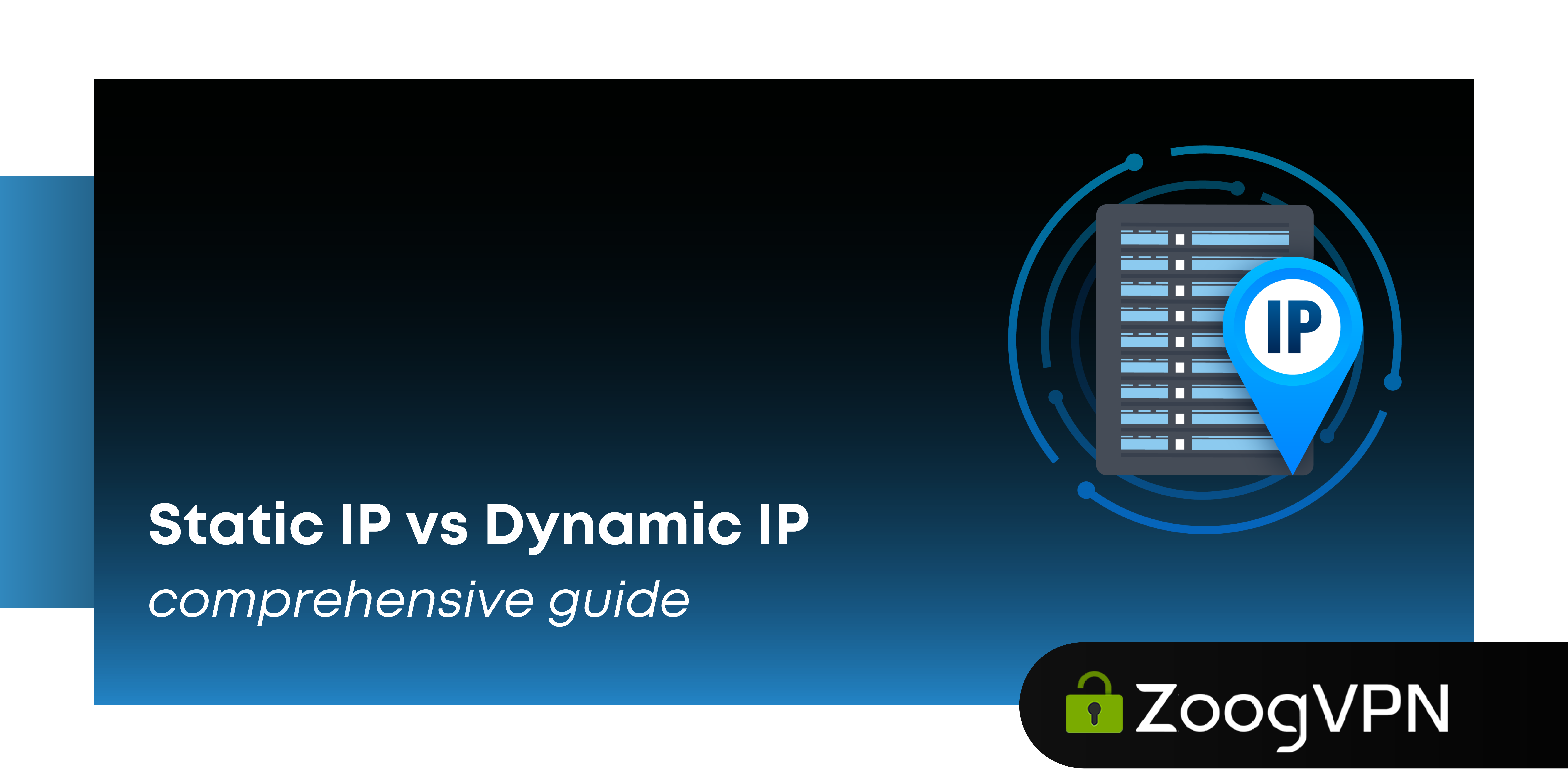Quick answer: A static IP address remains the same every time you connect to a network, providing a stable and reliable connection that is ideal for certain tasks, such as website hosting. In contrast, a dynamic IP address changes periodically, making it harder to track and often more secure for general Internet use. In this guide, we’ll look at the advantages and disadvantages of static and dynamic IP addresses to help you decide which one best suits your needs and how a VPN can improve your online security.
Every time we access the Internet, the uninterrupted communication we enjoy is provided by a hidden but very important element: an IP address. It’s this digital address that allows us to seamlessly shop on websites, watch streaming media on smart TVs, and work remotely. But did you know that there are different types of IP addresses, each with its own advantages and applications?
In this guide, we’ll break down the differences between static and dynamic IP addresses and show you how each type can affect your online experience. Whether you’re a business owner who needs a secure server setup or a remote worker who wants to protect your connection with a VPN, the type of IP address you choose matters. Join us to learn about the features, advantages, and disadvantages, as well as the cost difference between static and dynamic IP addresses. By the end, you’ll have enough knowledge to make an informed decision that best suits your needs.
Learn more: What is an IP Address
What type of IP do you have?
The efficiency and security of your network can significantly depend on whether you’re using a static or dynamic IP address. A dynamic IP address is the default type issued by most Internet Service Providers (ISPs). These addresses change every time you connect to the internet, enhancing your cybersecurity by making it harder to track your online activities. Dynamic IPs are easy to manage and perfect for personal use, such as on home computers and mobile devices, where a consistent IP address isn’t necessary. Static IP addresses, in contrast, are manually assigned and do not change over time. They are often used for specific tasks that require a consistent IP address, such as hosting websites, running servers, remote access, and port forwarding. While static IPs provide stability, they are more susceptible to security risks because they are easier to track.
How to Check Your IP Type
To determine if you have a static or dynamic IP address, you can follow these simple steps on different devices:
Windows
- Open the taskbar search and type “Command prompt.”
- Select “Command prompt.”
- Type “ipconfig/all” and press “Enter.”
- Look for the “DHCP enabled” line. If it says “Yes,” your IP is dynamic; if “No,” it’s static.
MacOS
- Click the Apple icon and select “System settings.”
- Choose “Network” and click “Wi-Fi.”
- Click “Details” next to your network.
- Select “TCP/IP” and check “Configure IPv4.” “Manually” indicates a static IP; “Using DHCP” indicates a dynamic IP.
Android
- Go to “Settings.”
- Tap “Connections,” then “Wi-Fi.”
- Tap the gear icon next to your active network.
- Hit “View more.”
- In “IP Settings,” “DHCP” means dynamic; “Static” means static.
iOS
- Open “Settings.”
- Tap “Wi-Fi.”
- Select your active network.
- Check “Configure IP.” “Manual” means static; “Automatic” means dynamic.
Also, there is an universal and quick method to check your IP type:
- Check your IP address using ZoogVPN test.
- Restart your device.
- Check your IP address again.
If your IP remains the same, you have a static IP. If it changes, you have a dynamic IP. This quick method ensures you know exactly what type of IP you’re using. Understanding whether your IP address is static or dynamic can help you optimize your network setup and security. Choose the right type of IP address based on your specific needs and ensure a seamless online experience with ZoogVPN.
What Is The Difference Between A Dynamic And Static IP Address?
Realizing the differences between static and dynamic IP addresses is critical to optimizing the efficiency and security of your network. The table below highlights the key differences between these two types of IP addresses to help you determine which one best suits your needs.
| Key | Static IP Address | Dynamic IP Address |
| Provider | Assigned by Internet Service Provider (ISP) | Allocated and generated by DHCP (Dynamic Host Configuration Protocol) |
| Changes | Does not change over time | Changes every time the user or device connects to the network |
| Security | Less secure due to fixed address | More secure as the IP address changes frequently |
| Designation | Tricky to assign or reassign | Easier to assign and reassign |
| Device Tracking | Easy to track devices using static IP addresses | Harder to trace devices with dynamic IP addresses |
| Stability | Highly stable connection | Less stable compared to static IP addresses |
| Cost | More expensive to maintain | More cost-effective and cheaper to sustain |
Static IP Address is ideal for businesses requiring a consistent and reliable connection for hosting websites, running servers, remote access, and port forwarding. Offers stability and better connection speeds but is more expensive and less secure. Dynamic IP Address is best for personal use and home networks where a constant IP is not necessary. More secure and cost-effective due to automatic allocation and frequent changes.
The benefits of dynamic vs. static IP addresses
Static IP addresses provide a permanent and unchanging network identity, making them indispensable for hosting websites, running online stores, and providing reliable remote access. They provide a stable connection for VoIP protocols such as Zoom, resulting in fewer dropped calls and uninterrupted online meetings. High-traffic servers benefit from the ability to handle multiple connections seamlessly. Static IP addresses also contribute to uninterrupted server hosting, efficient DNS management, and consistent geolocation data. With static IP addresses, businesses can maintain increased network reliability and protect their IP reputation from DNS blocking and hijacking.
Dynamic IP addresses are easy to configure and do not require administrative control, as the DHCP server assigns them automatically. This makes them cost-effective, with no additional maintenance costs. They provide better availability by reusing existing IP addresses and increase privacy due to their changing nature, making it harder for attackers to target your network. Dynamic IP addresses are ideal for home use and support everyday activities, including gaming, without noticeable changes. They also reduce the risk of IP conflicts, ensuring uninterrupted network traffic and overall efficiency.
When to use a static IP address
Static IP addresses are essential when a consistent and unchanging IP is required for specific tasks:
- Establishing a file server at home
- Integrating a second router into an existing network
- Remote printing
- Accessing your IP cameras remotely
- Port forwarding
Static IP addresses are ideal for businesses that host websites or manage servers, as they ensure web or email servers are easily accessible and allow for reliable interactions with external partners. Static IP addresses are also beneficial for users of critical SaaS applications, offering more reliable VPN and Voice-over-IP services.
When to use a Dynamic IP address
Dynamic IP addresses are commonly used in home and consumer settings due to their low cost and convenience. They are suitable for everyday device usage and offer a slight security advantage for private settings and organizations that cannot invest in enterprise security solutions. Dynamic IPs are easier to manage and configure, making them ideal for most household devices and consumer applications. Devices such as routers typically use dynamic IP addresses for convenience and cost-effectiveness. As the transition to IPv6 progresses, the availability of IP addresses will increase, potentially reducing the cost of static IPs. However, for now, dynamic IP addresses remain the practical choice for personal and home network use.
In that regard, knowing when to choose a static or dynamic IP address depends largely on your specific needs and use cases. For businesses that require constant server availability, secure remote connections, and reliable service performance, a static IP address is an invaluable solution. Conversely, dynamic IP addresses offer cost-effective and simple solutions for everyday home and consumer Internet use. By matching your IP address choice to your business requirements, you can optimize network performance, security, and overall efficiency in the digital landscape.