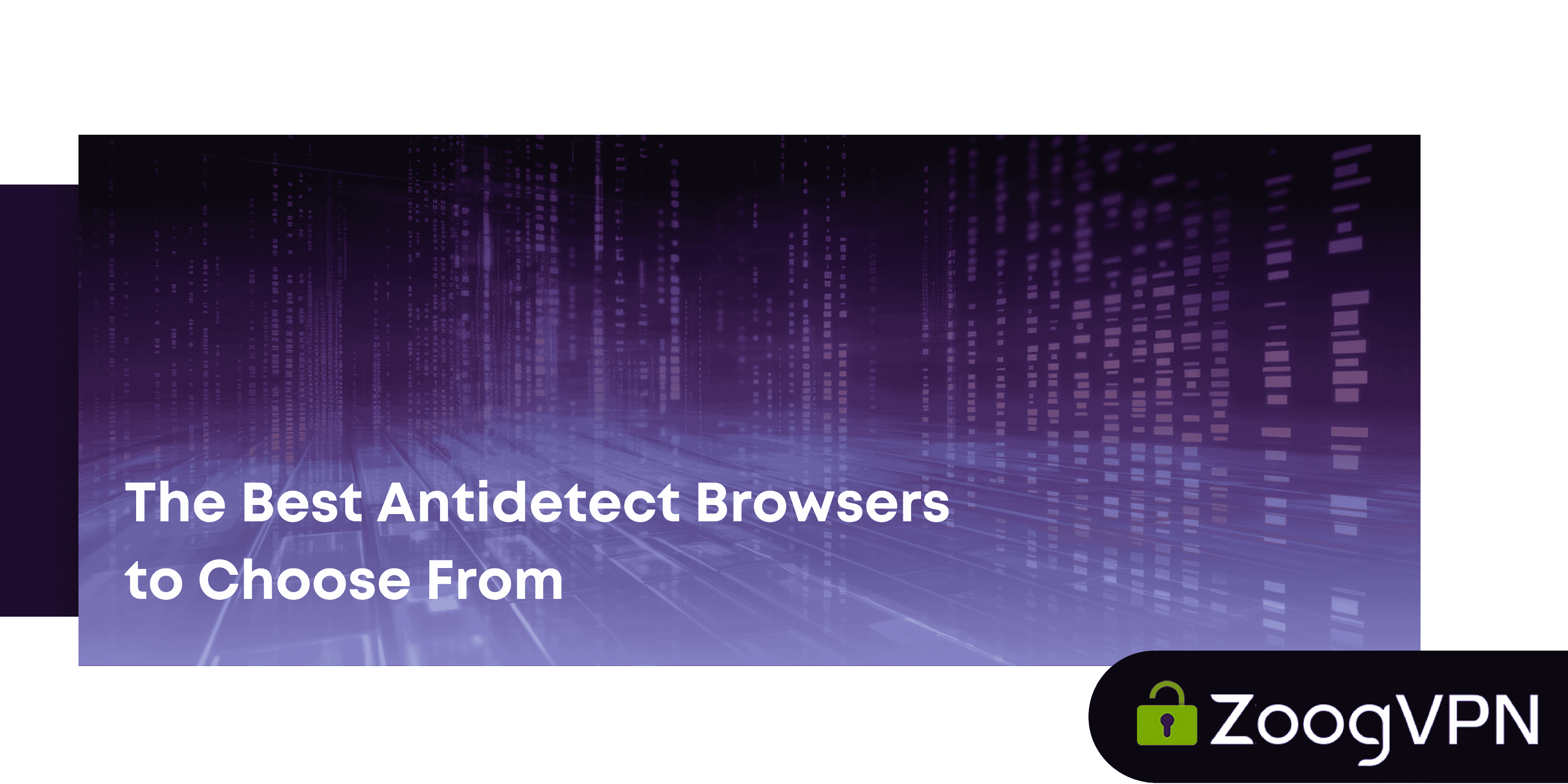Management of multiple accounts across platforms like Facebook, LinkedIn, eBay, Amazon, and TikTok can be complicated. Websites are becoming more and more equipped with advanced tracking tools that can detect suspicious activity, so even a small misstep can trigger account bans or blocks. If you’ve ever faced the frustration of accounts being flagged or restricted, you know how important it is to stay one step ahead of these algorithms.
Antidetect browsers are here to help you handle this issue. In a nutshell, these tools are specifically created to help users circumvent detection systems, facilitating seamless management of multiple accounts without raising red flags. Users can greatly benefit from antidetect browsers, gaining enhanced privacy as well as protecting against invasive tracking and potential data leaks. Moreover, such solutions are more cost-efficient and faster than alternatives like virtual machines, being pretty accessible for users of all experience levels. Catering to the needs of many industries, antidetect browsers help affiliate marketers, e-commerce entrepreneurs, social media managers, and many others.
Thus, the right antidetect browser can make your life significantly easier by ensuring secure and smooth operations. However, choosing the option is integral to maximizing your benefits.
In this post, we’ll walk you through a ranking of the best antidetect browsers in 2024. Let’s dive into their use cases, unique features, pros, and cons to help you make an informed decision.
Why Use Antidetect Browsers?
Antidetect browsers have become indispensable tools for businesses and individuals managing multiple accounts or engaging in activities requiring a high degree of anonymity and control over digital identities. Modern websites are sophisticated at monitoring user behavior through browser fingerprints, cookies, and IP addresses. Antidetect browsers eliminate this by building isolated environments with unique fingerprints, ensuring that each browsing profile appears as a completely different individual. This means seamless account management across platforms like Amazon, Facebook, or TikTok without triggering bans or suspicion.
Common Use Cases for Antidetect Browsers
Antidetect browsers support users to perform more effectively in an online environment, which is tied by tracking and security protocols. These tools are not just some extra digital protection; they are vital assets for anyone aiming to optimize their online operations.
E-Commerce and Dropshipping
E-commerce professionals often operate multiple seller accounts on platforms like eBay and Amazon to expand their reach and manage diverse product categories. Antidetect browsers help maintain separate identities for these accounts, minimizing the risk of suspension or bans that could disrupt business operations.
Social Media Management
Marketers and social media managers often juggle multiple accounts on platforms such as Instagram, Facebook, and LinkedIn for brand promotion, outreach, and engagement. With antidetect browsers, they are able to log in and manage these accounts from a single device without triggering suspicious login alerts.
Affiliate Marketing
In affiliate marketing, managing multiple accounts across different networks or running A/B tests on campaigns requires anonymity and precision. Specialists can use antidetect browsers to get a secure and reliable solution, creating isolated environments for each account, ensuring better control and optimization of marketing strategies.
Crypto and NFT Activities
The growing world of cryptocurrencies and NFTs often demands managing accounts on several dominating platforms like CoinList or Binance. Here, antidetect browsers offer a secure way to access these accounts from different regions while protecting against bans and IP tracking.
Web Automation and Testing
Developers and QA engineers use antidetect browsers to test web applications under various conditions. They can simulate different user profiles, locations, and devices, ensuring comprehensive testing without the need for complex virtual setups.
Market Research and Competitor Analysis
Companies conducting competitive analysis or market research benefit from antidetect browsers by accessing websites and platforms without being flagged for unusual activity. This is even more useful for scraping publicly available data or analyzing localized content from different regions.
To ensure full efficiency and security during your personal or business online activities, it’s essential to pair your antidetect browser with a reliable VPN, such as ZoogVPN. The VPN service equips you with the strongest protection by encrypting your internet traffic and hiding your IP address and sensitive data from hackers, trackers, and any prying eyes you encounter online, covering ISPs and government surveillance. ZoogVPN also allows you to access region-specific content without restrictions, complementing the capabilities of your antidetect browser. For optimal results, it’s highly recommended to combine ZoogVPN with one of the browsers below to enhance both security and performance.
The Best Antidetect Browsers in 2024
When selecting an antidetect browser, you should make a choice based on your specific needs (for instance, managing multiple accounts, automating tasks, or enhancing privacy). Go for the services that provide features like robust browser fingerprinting, built-in proxy support, automation tools, and compatibility with major platforms. Last but not least, ensure the pricing aligns with your budget while obtaining the features and scalability you need for your workflow.
1. GoLogin
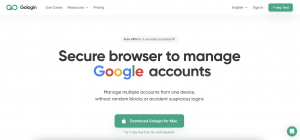
GoLogin secures the top spot for its advanced features and user-friendly experience. Trusted by over 15,000 professionals worldwide, it has become the best antidetect browser. It uses a custom browser based on Google Chrome to create unique browser fingerprints with a single click. GoLogin also comes with built-in proxies (free for general tasks) and allows users to access accounts via a cloud interface or its Android app. Team collaboration is seamless, with options to share profiles and manage access levels conveniently. The free plan includes 3 profiles, but upgrading unlocks more profiles, collaboration tools, and additional proxy traffic.
Key features:
- 50+ fingerprint parameters for custom, undetectable profiles.
- Access to premium residential and mobile proxies from 100+ countries (or integrate your own); free proxy access during the trial period
- Secure account access sharing with specific permissions.
- Bulk account management with folders, statuses, and notes.
- Available for Windows, macOS, Android, and even as a Chrome-like browser.
- Built on the reliable Orbita browser for enhanced anti-detection capabilities.
- Automate and scale your tasks with API support.
GoLogin delivers a user-friendly drag-and-drop interface and blazing-fast performance to mirror the handiness of Chrome, so it’s a smooth and easy transition for new users. Besides, the 24/7 live chat support ensures you’re never left stranded.
Trial & pricing:
- Free trial. Test the best free antidetect browser with a 7-day trial with no credit card required.
- Pricing. Starts at $24/month, which is affordable for individuals and small teams; no hidden fees as well.
2. AdsPower
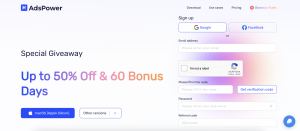
AdsPower, a Chinese-developed antidetect browser, has gained traction globally thanks to its straightforward interface and robust feature set. It’s suitable for managing e-commerce and social media accounts, allowing users to import account data in bulk and automate tasks without programming knowledge. AdsPower’s RPA recorder replicates manual actions like posting or adding items to carts, saving time on repetitive tasks.
Key features:
- Manage multiple profiles with completely isolated environments.
- Integrated proxy manager for better IP address control.
- Automation tools for managing ad campaigns and accounts.
- Realistic browser fingerprinting ensures unique browsing sessions.
- Easy-to-use interface built on Firefox and Chromium.
AdsPower’s features cater to a broad number of use cases. Yet, the interface can be a bit overwhelming for new users, and its pricing plans are on the higher side for startups.
Pricing:
- Free plan available. Basic functionality for up to 2 accounts.
- Premium plans. From $5.40/month for 10 profiles; no free trial
3. Multilogin
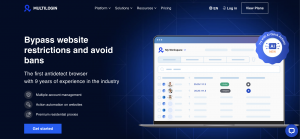
Multilogin offers the full browser fingerprint spoofing instead of disabling key parameters like Canvas or WebGL. Users can create detailed Chrome or Firefox-based browser profiles, customizing each parameter to their liking. Data is encrypted and stored securely in the cloud, allowing teams of up to 10 users to manage accounts collaboratively. For developers, Multilogin supports automation tools like Selenium and Puppeteer to handle large-scale profile creation. However, its premium features come at a steep price, making it less accessible for budget-conscious users.
Key features:
- Advanced fingerprint spoofing, including Canvas and WebGL.
- Supports both manual and automatic profile creation.
- Secure cloud storage with AES encryption.
- Available in Firefox and Chromium versions.
- Team collaboration tools like profile sharing and access control.
Multilogin has absolutely sufficient functionality but comes with a steep learning curve and high pricing, which may not be suitable for individual users or small teams.
Pricing:
- From $59/month with unlimited profiles; no free trial
4. Kameleo
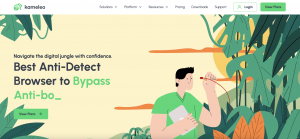
Kameleo ensures a balance between flexibility and performance, supporting browsers like Chrome, Firefox, Safari, and Edge. Instead of building configurations from scratch, Kameleo uses base profiles (preconfigured fingerprints with slight variations) to keep browsing behavior natural. The platform supports automation via Selenium and includes an Android app for mobile fingerprint spoofing. While Kameleo allows unlimited profile creation, its drawbacks include limited team collaboration and locally stored data, which can be less convenient for shared projects.
Key features:
- Highly customizable browser fingerprint settings.
- Strong focus on security and privacy.
- Responsive customer support.
- Supports major browsers: Firefox, Chrome, Safari, and Edge.
- Base profile templates and unlimited profile creation.
- Automation via Selenium for streamlined tasks.
- Mobile app for Android to spoof mobile fingerprints.
Kameleo is perfect for basic tasks. Yet, for the similar budget, you can find options with more advanced features like bulk profile management and team collaboration.
Pricing:
- From $59/month with unlimited profiles;
- 7 days free trial
5. Incogniton Browser

Incogniton is a Chromium-based antidetect browser offering standard features like managing multiple browser profiles, bulk creation, and cookie import. It also supports automation via API or headless library. Notable tools include a “paste as human typing” feature for filling forms naturally and a synchronizer for replicating actions across profiles. The standout feature is its free plan, allowing up to 10 profiles. Paid plans unlock advanced automation, team collaboration, and increased profile capacity.
Key features:
- Bulk creation of multiple browser profiles.
- Seamless profile synchronization across devices.
- Generous free plan with up to 10 profiles.
- Automation capabilities included in paid plans.
- Team collaboration features for shared workflows.
If you’re seeking the best antidetect browser free of charge, covering proxies, Incognito won’t be your option. It doesn’t include a trial period, but it offers a user-friendly interface, automation capabilities, and a generous free-tier, which may come in use for privacy-conscious users and small teams.
Pricing:
- Free plan with 10 browser profiles.
- From $29.99/month with 50 profiles.
Conclusion
Antidetect browsers have become essential tools in a world where online tracking and account restrictions are growing increasingly sophisticated.
Incorporating an antidetect browser into your workflow can unlock new levels of productivity and security. Whether you’re expanding your e-commerce empire, fine-tuning ad campaigns, or simply protecting your online identity, these tools give you the control and flexibility needed to succeed in the modern digital ecosystem.
To stay completely protected and efficiently complete your tasks, we recommend combining one of these antidetect browsers with ZoogVPN. A trusted VPN like ZoogVPN enhances your online security, ensuring encrypted traffic, anonymous browsing, and unrestricted access to global platforms. Together, they form a robust duo to handle any online challenge with confidence.
Profit from these cutting-edge solutions today and experience the difference in optimizing your operations while keeping your accounts safe. Try ZoogVPN along with the antidetect browser that suits your needs and maximize your digital security and productivity!