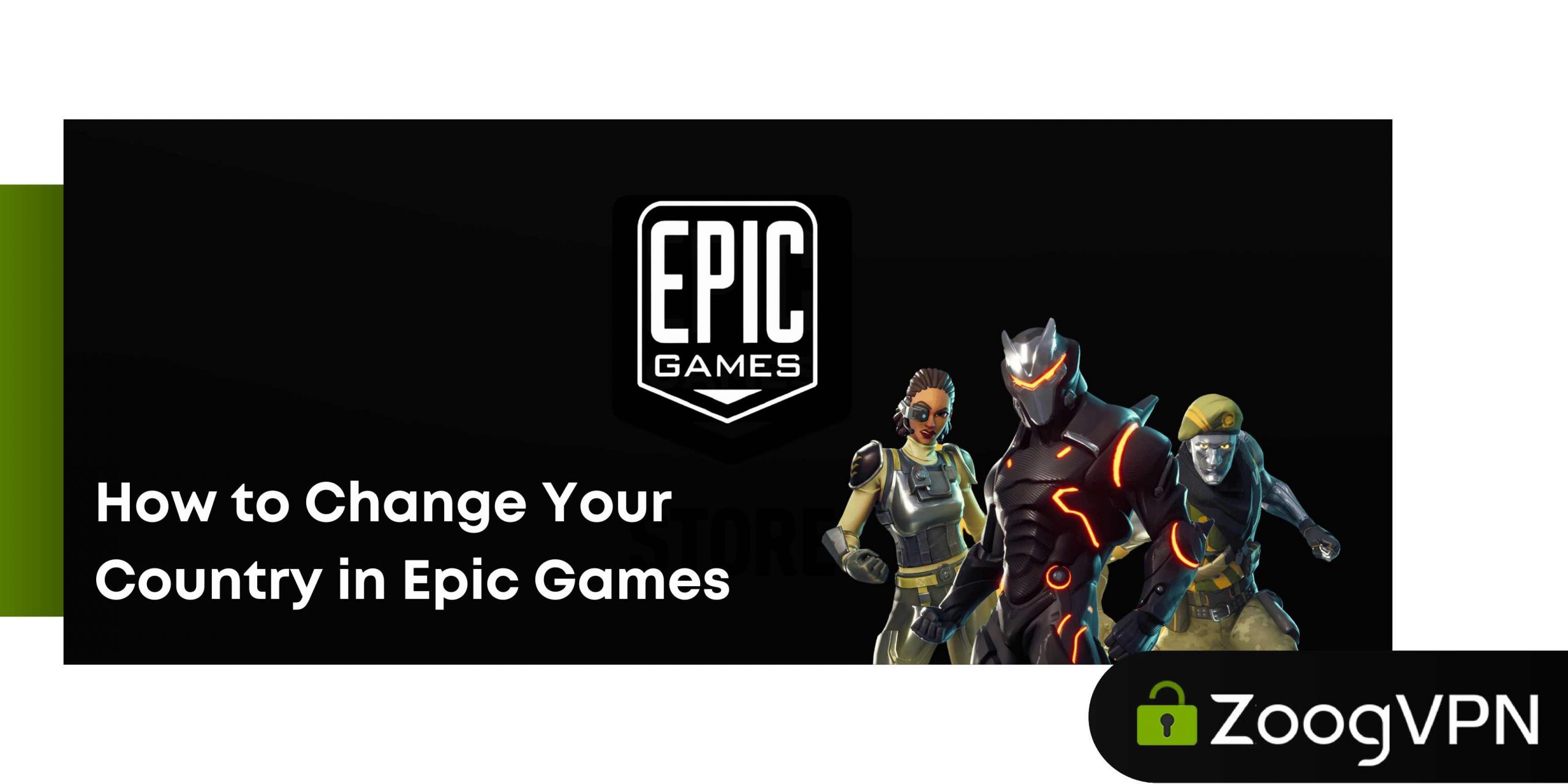Players know that global gaming can sometimes feel oddly restricted. Epic Games, a leading platform that brought us Fortnite, Unreal Engine, and more, offers incredible deals and content – but much of it depends on where you are. We’re talking about region-specific discounts, exclusive titles, or simply escaping annoying restrictions; yet, there’s a way to unlock it all: changing your country in Epic Games. And with ZoogVPN, this process is not only easy but also highly secure.
Let’s dive into why changing your country in Epic Games matters and how ZoogVPN makes it possible, step by step.
The Problem: Region-Locked Content
Imagine you’re catching a game that’s on sale – 70% off! You rush to purchase it, only to discover that this deal isn’t available in your country. Frustrating, right? Or maybe a game you’ve been wanting to play is only available in a specific region.
These restrictions can feel arbitrary and unfair. After all, you’re ready to pay for the product, so why can’t you access it? The answer lies in how platforms like Epic Games use your IP address to determine your location. Your IP address is essentially your digital address, and it tells websites where you’re browsing from.
But what if you could change your IP address? What if you could make it appear as though you’re browsing from a different country? That’s where a reliable VPN for gaming becomes your best support.
Enter ZoogVPN: Your Passport to Epic Games Freedom
ZoogVPN is a Virtual Private Network, or VPN for short, and it’s your dedicated friend when it comes to circumventing region restrictions. A VPN masks your real IP address and routes your internet traffic through servers in other countries. For instance, if you connect to a ZoogVPN server in Germany, websites and platforms will think you’re browsing from this selected region.
What sets ZoogVPN apart is its simplicity, speed, and security. It’s built to handle exactly this kind of task – accessing content and ensuring that your online activities remain private. The service is intuitive and user-centric, catering to the needs of seasoned gamers and those new to the VPN world.
How to Change Your Country in Epic Games
The process is surprisingly straightforward, but let’s break it down so you can follow along effortlessly.
Register the account and install ZoogVPN
- Visit the ZoogVPN website, get the account suiting your needs, and download the app for your device.
- Install it following the provided instructions.
Connect to a server in your desired country
- Open the ZoogVPN app and log in.
- Select a server in the country you want Epic Games to recognize (e.g., Canada, Germany, or the USA).
- Click “Connect” to activate the VPN.
Clear your browser’s cache and cookies
- Open your browser settings and clear all cache and cookies.
- This step ensures Epic Games doesn’t use previously stored data to detect your location.
Log in to Epic Games
- Go to the Epic Games website or open the launcher.
- Log in as usual and confirm that the platform recognizes your new location.
Update your country in account settings (if needed)
- Go to your account settings and change your country to match the one you selected in ZoogVPN.
Verify your region
- Explore the store and check for region-specific discounts or content.
- Make any purchases or downloads while staying connected to the VPN.
With ZoogVPN active and your browser refreshed, Epic Games now sees you as a user from your chosen country. Feel free to explore regional deals and enjoy exclusive content.
Why ZoogVPN Is the Best Choice
Now, you may be wondering, “Why ZoogVPN? Aren’t there other VPNs out there?” Absolutely, but not all VPNs are created equal.
ZoogVPN offers exceptional quality with a perfect combination of speed, security, and affordability. When you’re gaming, speed is non-negotiable. Nobody wants a laggy connection, especially when grabbing time-sensitive deals or engaging in multiplayer battles. ZoogVPN’s servers are optimized for performance, ensuring a smooth and responsive experience.
Security is another critical factor. Changing your virtual location may sound like a simple task, but it covers rerouting your internet traffic. Without a reliable VPN, this process may expose you to cyber threats. ZoogVPN uses robust encryption protocols to keep your data safe, so you can browse and game with peace of mind.
Real Benefits for Real Gamers
What’s the payoff for all this effort? In a word: freedom.
Changing your country in Epic Games opens doors to opportunities you may not even know existed. Some regions offer games at significantly lower prices due to local purchasing power adjustments. By accessing these regions, you can save a considerable amount of money over time.
Then there’s the matter of exclusive content. Some games or features are released regionally as part of limited-time promotions. With ZoogVPN, you don’t have to wait or miss out; you can be part of the action from anywhere.
And let’s not forget problem-solving. Have you ever faced issues with mismatched billing addresses or payment methods because your Epic Games account is tied to the wrong region? Changing your country with ZoogVPN can help you align your account with the correct region, making transactions smoother.
Troubleshooting and Tips
If you find that Epic Games isn’t immediately reflecting your new location, don’t panic. Double-check that ZoogVPN is active and connected to the desired server. Clearing your cache and cookies again can also help.
For payment-related issues, consider using region-compatible payment methods. Some gamers use virtual cards or PayPal accounts set up for specific countries to avoid complications.
Lastly, please keep in mind that it’s only possible to officially change your region once every six months. Stick to one or two key regions and enjoy the benefits without drawing unnecessary attention.
Please don’t hesitate to contact our support team if you have any questions or seek help in handling the issues.
Try ZoogVPN for Free with a 7-Day Money-Back Guarantee
Still unsure if ZoogVPN is the right fit for you? Don’t worry – you can try it risk-free! ZoogVPN offers a 7-day money-back guarantee, giving you time to explore its features and test how seamlessly it works with Epic Games.
During this trial period, you’ll enjoy all the benefits of a premium VPN: fast connections, access to a wide range of servers, and top-notch security. If for any reason you’re not completely satisfied, you can request a full refund – no questions asked.
Wrapping It Up
Gaming should be about having fun, not dealing with the existing restrictions. With ZoogVPN, you can break free from the limitations of region-locked content and make the most of your Epic Games account. Get to scoring unbeatable deals, accessing exclusive content, or solving billing headaches with ZoogVPN – the tool to level up your gaming experience.
So why wait? Elevate your gaming experience today. Sign up for ZoogVPN and unlock a world of possibilities with just a few clicks. The next time you see a great deal or hear about a region-exclusive release, you’ll know exactly how to grab it.