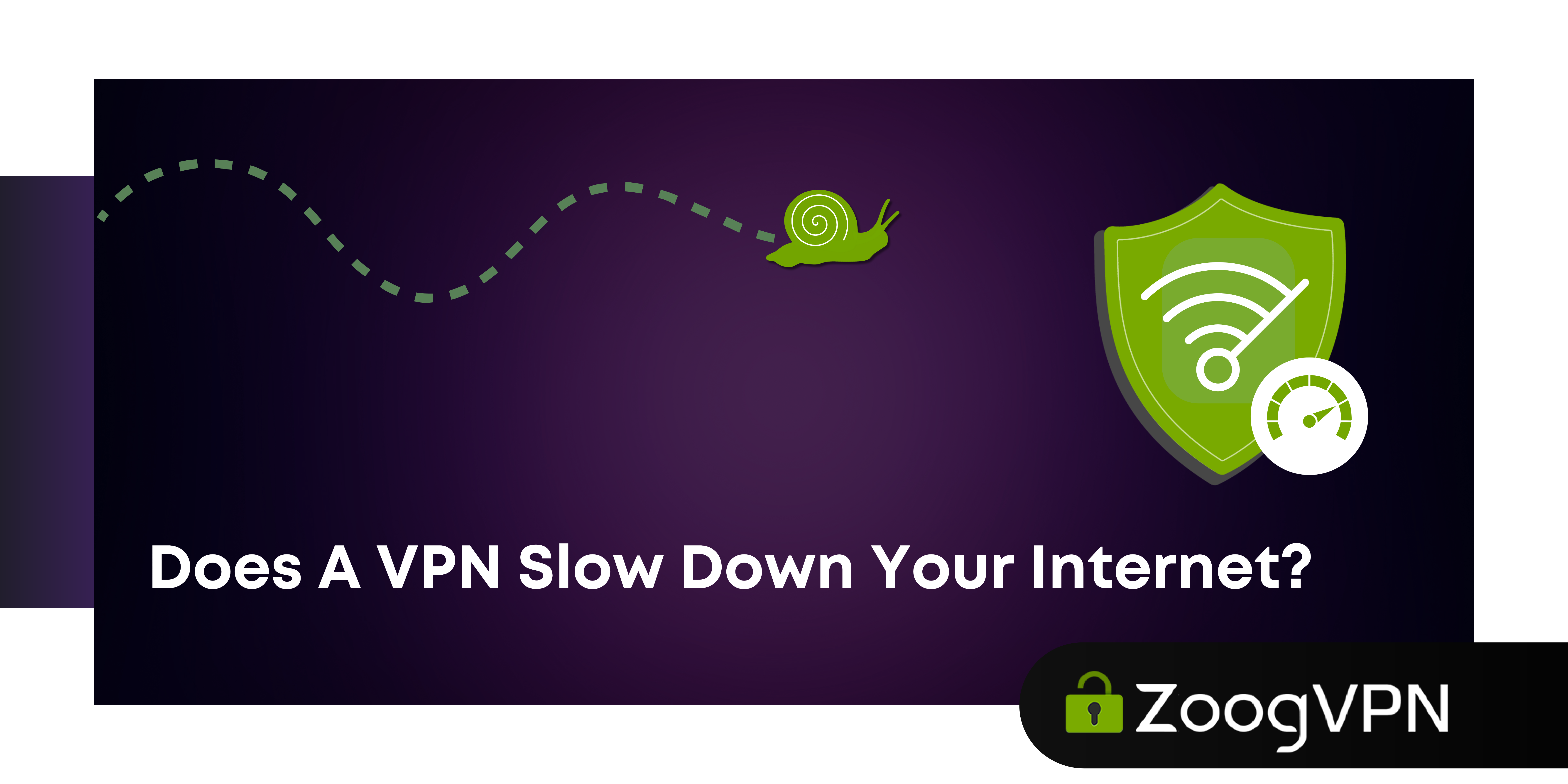Quick Answer: Using a VPN will impact your internet speed. All VPNs, whether free or paid, use some of your bandwidth for encryption, which is essential for maintaining your privacy and security online. Without encryption, a VPN would lose its core functionality. Speed is also affected by the distance to the VPN server, server load, as well as the speed and quality of your Internet Service Provider (ISP). However, this slowdown is typically minimal with a high-quality VPN like ZoogVPN.
Learn more: What is a VPN.
Curious how a VPN can affect your internet speed? It’s true that a VPN can sometimes slow things down because it routes your traffic through a VPN server and uses some bandwidth for encryption. But the good news is that when using a reliable VPN provider, this impact is usually minimal. Imagine this: if your download speed drops from 100 Mbps to 80 Mbps when using a VPN, you’re unlikely to notice the difference. Let’s understand why this happens and how to maximize VPN performance:
- Regular browsing: You won’t notice much difference.
- Streaming: You can still stream comfortably.
- Downloading: You might see a slight change, but it’s generally manageable.
The slowdown depends on factors like the distance to the VPN server, server load, encryption quality, and your ISP’s speed. Connecting to a nearby server and using a wired connection can help minimize the impact.
While a VPN can increase latency, the degree of slowdown varies. This article will help you understand the potential speed trade-offs and how to manage them for a secure and smooth online experience.
How VPNs Can Slow Down Internet Speed
VPNs can slow down internet speeds because they reroute your traffic through a remote server, increasing the distance your data has to travel. This process also involves encrypting your data, which requires additional data packets and computing power, known as encryption overhead. The further the VPN server is from your location, the slower the data transfer time, which pushes down speeds even further. In addition, when many users connect to the same server, the load on the server increases, resulting in congestion and slower speeds.
In addition, different VPN protocols also affect speeds, with some protocols, such as WireGuard and IKEv2/IPSec, being faster than others, such as OpenVPN. Finally, the bandwidth provided by the VPN server and the quality of the VPN service itself can limit speeds, with premium VPNs typically offering more bandwidth and better performance than free or low-quality VPN services. Knowing these factors allows you to reduce speed impacts by selecting nearby servers, monitoring server load, choosing faster protocols, and using high-quality VPN services.
Why does a VPN slow down your internet?
The most common reason is the fundamental function of the VPN itself. The additional processing time required by the encryption protocols, the distance to the server, and the load on the server all play a role in slowing down the connection. A VPN can slow down your internet speed due to several factors:
Encryption protocols
VPNs use encryption to protect your data, which requires some bandwidth. The more complex the encryption, such as 256-bit AES, the more bandwidth it uses. This is similar to airport security protocols that increase your travel time but are essential for security.
Distance to the VPN server
The further away the VPN server is, the longer it takes to transfer data. For example, connecting from Australia to a server in the UK will be slower than connecting to the nearest server. This additional distance has a significant impact on connection speed.
Server Load
High demand on popular servers (for example, in New York or Los Angeles) can slow down your connection. Just as traffic congestion can delay your trip from the airport to your hotel, so can a busy server slow down your internet speed.
VPN provider quality
Premium VPN providers rent high-performance servers with sufficient resources, which reduces the impact on speed. High-quality servers can efficiently handle more connections, preventing slowdowns.
Bandwidth
Your internet speed is partly driven by the bandwidth of your VPN server. If many users are sharing the same bandwidth, individual speeds can drop, much like a crowded road slows down traffic.
Understanding these factors can help you minimize speed drops when using a VPN. Connecting to the closest servers, choosing a high-quality VPN provider, such as ZoogVPN, and considering server load can all contribute to a smoother online experience.
How to avoid VPN internet slowdowns
With some strategic measures, you can significantly minimize the impact of a VPN on your internet speed without compromising security. Here are some ways to help you ensure that your VPN experience is smooth and efficient.
- Choose a VPN with a large server network: Choose a VPN service that offers a wide range of servers. A larger network of servers distributes user traffic more evenly, reducing the risk of server overload and slow connections. Having more servers increases the likelihood of finding a server near your location, thus improving speeds.
- Select lightweight encryption protocols: Encryption is crucial for security, but it can also slow down speeds due to increased processing requirements. Choosing VPNs that support lightweight encryption protocols such as IKEv2 or WireGuard can significantly improve Internet performance without compromising security.
- Use Split Tunneling: Some VPNs offer Split Tunneling, which allows you to choose which traffic goes through the VPN and which traffic accesses the Internet directly. This feature can optimize speeds for tasks such as streaming or gaming while keeping the VPN’s protection for sensitive activities.
- Prefer a wired connection to Wi-Fi: Ethernet connections generally provide more stable and faster speeds than WiFi, which can be affected by interference, distance, and signal strength. Using a wired connection may result in a more stable VPN experience.
- Keep your hardware up to date: Make sure your devices (e.g., smartphones, routers, and computers) have the latest firmware and hardware specifications. Modern hardware can handle VPN encryption more efficiently, minimizing speed degradation.
By implementing these strategies, you can effectively minimize VPN-related internet slowdowns while enjoying increased security and privacy for your online activities. These steps give users the ability to optimize their VPN experience for improved speed and reliability.
How to make a VPN faster
If your internet connection isn’t as fast and smooth as you’d like it to be, try the following tips:
- Adjust your protocol settings: Experiment with different VPN protocols, such as UDP or TCP, to find the best balance between speed and stability. UDP usually offers faster speeds but can be less reliable than TCP.
- Reboot your router: A simple restart can resolve issues caused by memory leaks or other router-related slowdowns. Avoid using VPNs on your router and device at the same time to maximize speeds.
- Monitor Background Activities: Ensure no unnecessary apps or programs are running in the background on your device, as these can use up valuable bandwidth and slow down your internet speed.
- Choose optimal server locations: Connect to VPN servers that are closer to your physical location to minimize the distance of data transmission and increase speeds. Avoid overloaded or geographically remote servers.
- Avoid free VPNs: Free VPNs often lack the infrastructure to support high speeds, which can negatively impact security and privacy. Invest in a premium VPN service for better and faster performance.
- Contact Your ISP: If none of the above solutions work, there may be an issue with your ISP. Contact them to check for any problems or consider upgrading your internet plan.
Implementing these strategies can significantly improve your VPN speed and provide a smoother online experience. For further troubleshooting, contact your VPN provider’s support team or test your internet speed regularly.
Conclusion
VPN speeds can be affected by several factors, such as encryption, server quality and location, ISP speed, and peak usage times. Strategic decisions, such as choosing a server that is close to you, choosing light encryption, and using split tunneling, can reduce slowdowns. When choosing a VPN, it’s important to understand how you use the Internet and what your needs are. With the right approach, you can enjoy fast and secure web browsing without significantly slowing down your speed.
ZoogVPN is designed with these principles in mind, offering a range of servers, lightweight encryption options, and advanced features to ensure you get the best possible speed and security. There shouldn’t be a significant drop in internet speeds when using a VPN – in some cases, you may even experience a speed boost. By following these tips and utilizing ZoogVPN’s features, you should be able to maintain a high-speed internet connection.
Ready to enjoy a faster and more secure internet experience? Try ZoogVPN today and check its benefits from first hands! Start your free trial now and enjoy lightning-fast speeds with top-notch security.
FAQ
Will using a VPN impact my internet speed?
VPNs may cause a slight decrease in speed due to encryption and routing, but modern VPNs strive to minimize this impact.
How can I minimize speed reduction when using a VPN?
Choose a VPN with high-speed servers, connect to a server close to your location, and utilize protocols optimized for speed.
Are there situations where a VPN could improve my internet speed?
In some cases, VPNs can overcome ISP throttling or improve connection stability, resulting in improved speed for certain activities.
What factors determine the extent of speed reduction with a VPN?
Your internet connection’s baseline speed, the distance to the VPN server, server load, and encryption strength are key factors influencing speed.
Should speed considerations affect my choice of VPN provider?
Yes, it’s essential to consider speed alongside security and privacy features when selecting a VPN provider to ensure a balanced experience.