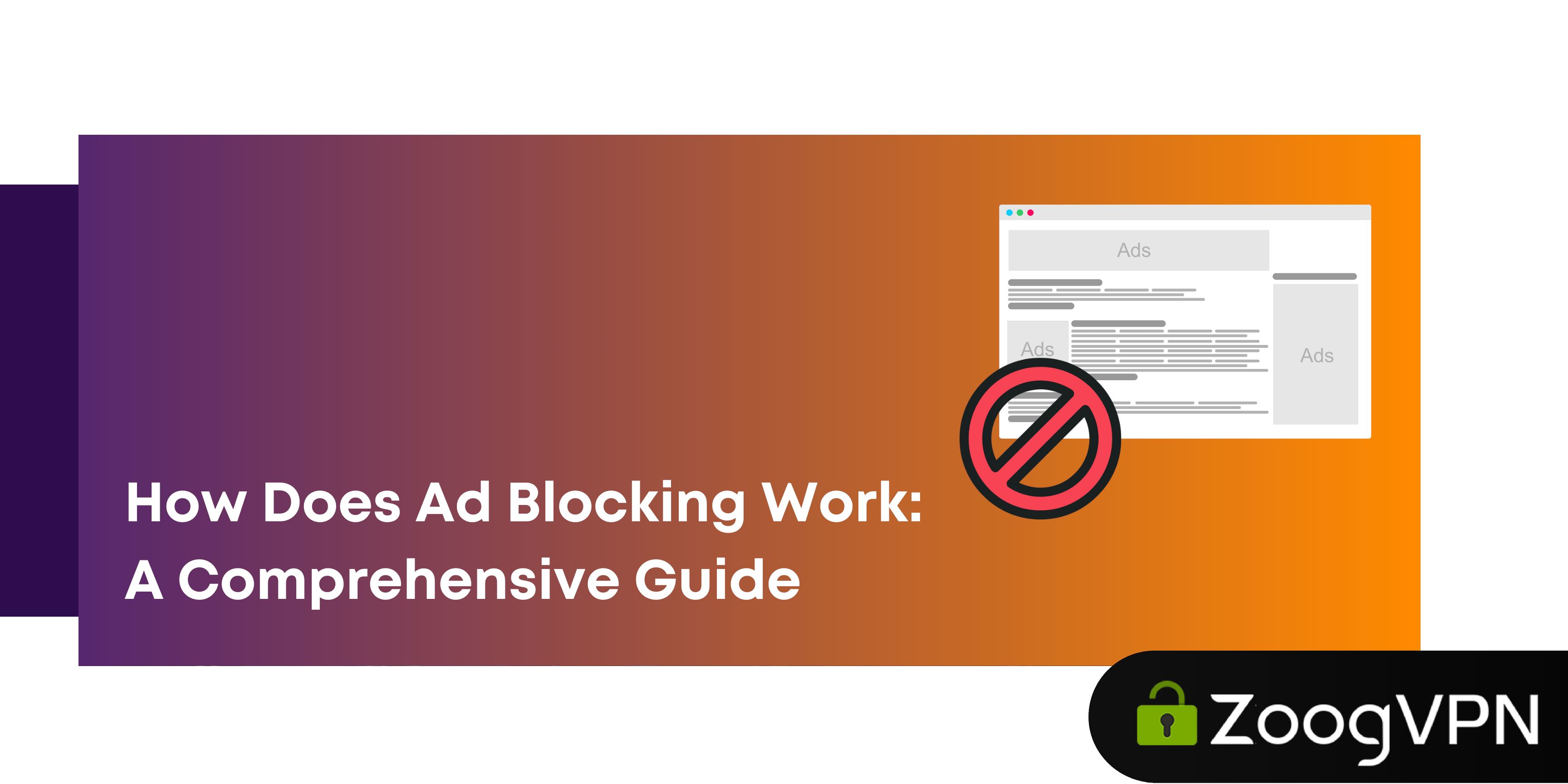Ever feel like you’re drowning in ads? You’re not alone in this. The average person sees between 4,000 to 10,000 ads every single day, making annoying pop-ups and autoplay videos seem impossible to escape. And it’s not just about clutter. Many ads come packed with trackers that quietly collect your data or, even worse, hide malware that can put your devices at risk.
That’s where ad blockers become your best friends. Aside from just cleaning up your browsing experience, they speed it up, cut down distractions, and even protect your privacy by stopping ads and trackers in their monitoring. But not all ad blockers are created equal. ZoogVPN’s Ad Blocker takes things a step further by blocking ads before they even load, right at the DNS level. That means fewer interruptions, more privacy, and a smoother, safer internet experience.
So, how does ad blocking work? In this guide, we’ll dive into why this feature is a game changer, how it actually works, and why pairing a VPN with an ad blocker is the smartest way to browse freely and securely. Let’s get started!
Why Block Ads?
Blocking ads isn’t just about your handiness but about creating a cleaner, faster, and safer online experience. With fewer distractions, stronger privacy, and better security, you get to enjoy the web on your own terms.
A Better Browsing Experience
Online ads do much more harm than cluttering your screen; they slow down websites, interrupt content, and make browsing frustrating. Many sites are overloaded with auto-playing videos, flashy banners, and intrusive pop-ups that disrupt your flow. When having these ads blocked, pages load faster, reading becomes easier without constant interruptions, and you can focus on what you were interested in when delving into the search – the content. Aside from maximizing the loading speed of the websites you surf, ad blocker also creates a seamless experience, especially on mobile devices where screen space is limited.
Stronger Privacy Protection
As we’ve mentioned earlier, most online ads aren’t just ads, they’re tracking you. Advertisers, data brokers, and third-party trackers use cookies, tracking pixels, and fingerprinting techniques to monitor your activity across the web. Every click, search, and interaction helps build a detailed profile of your interests, habits, and personal data. Using an ad blocker prevents trackers from extracting and selling your information, helps you avoid invasive behavioral advertising, and puts control of your online privacy back in your hands.
Better Security Against Threats
Of course, ads are pretty annoying, but they can also be equally dangerous. Malvertising, or malicious advertising, spreads malware through infected ads, even on trusted websites. Hackers use deceptive ads to trick users into downloading harmful software or revealing sensitive information. An ad blocker stops malicious ads before they load, helps prevent phishing attacks hidden in fake promotions, and keeps your device safe from malware, spyware, and ransomware.
How Does Ad Blocking Work: Blocking Mechanisms
Ad blockers work by identifying and filtering out ads before they load, preventing them from ever reaching your screen. They rely on predefined blocklists – databases of known ad servers and tracking domains – to detect and stop intrusive elements in real time.
When you visit a website, your browser or device typically loads content from multiple sources, including ad networks. Ad blockers step in at this stage, intercepting requests to known ad servers and blocking them before they can deliver banners, pop-ups, autoplay videos, or tracking scripts. This ensures that unwanted ads and trackers never even get the chance to slow down your browsing or compromise your privacy.
Some advanced ad blockers, like ZoogVPN’s Ad Blocker, go beyond traditional filtering methods by operating at the DNS level. Instead of blocking ads after they load, this approach prevents them from resolving altogether. In practice, ad blocking at the DNS level works by preventing requests to known ad-serving domains. When a device tries to access a website, it queries a DNS server to resolve the domain name into an IP address. With ad-blocking DNS, the server checks if the requested domain matches any in a blacklist of known ad servers. If it does, the server either returns a non-functional address (like a blank page) or blocks the request altogether. Therefore, users enjoy faster page loads, reduced bandwidth usage, and a more seamless browsing experience across all their devices without the need for browser extensions or additional software.
Why Use a VPN with an Ad Blocker?
How does ad blocking work with a VPN? Such a combo gives you the best of both worlds: privacy and a cleaner browsing experience. Together, they create a faster, more secure, and completely distraction-free way to browse the web.
Enhanced Privacy
A VPN and an ad blocker make the ultimate privacy duo. A VPN hides your IP address, encrypts your internet traffic, and keeps advertisers from tracking your location or online activities. Pair that with an ad blocker, and you’re getting double the protection: no trackers, no creepy ads, and no one snooping on your browsing habits. Your data stays yours, just the way it should be.
Access Global Content Without Annoying Ads
VPNs let you circumvent geo-restrictions so you can access content from anywhere in the world. For instance, when you’re streaming, gaming, or just browsing international sites, you can opt for ZoogVPN – a service that makes sure you’re not bombarded with annoying ads, no matter where you are. No region locks, no intrusive banners with just the content you want, ad-free.
Stronger Online Security
A VPN encrypts your data, protecting you from hackers, surveillance, and cyber threats. Pair that with ZoogVPN’s DNS-based ad blocking, and you’ve got an extra layer of security that keeps malicious ads from loading. That means fewer phishing attempts, fewer malware risks, and a safer, more private browsing experience.
ZoogVPN’s Ad Blocker: A Smarter Way to Block Ads
Tired of ads following you around the web and ruining your browsing experience? ZoogVPN’s Ad Blocker is built to stop intrusive ads, block malware, and protect your privacy across all your devices. It’s all about creating a faster, safer, and more seamless internet experience.
ZoogVPN’s Ad Blocker filters out annoying ads and enhances your browsing experience by removing distractions, preventing malicious content, and keeping your data private.
- Seamless ad blocking – blocks intrusive ads across all devices and platforms, whether you’re browsing, streaming, or gaming.
- No trackers & cookies – prevents third-party trackers and cookie pop-ups from collecting your personal data without consent.
- Faster internet speeds – stops resource-heavy ads that slow down page loading, making browsing smoother and saving bandwidth, especially on mobile data.
- Advanced security protection – blocks ads that hide malware, phishing attempts, and other online threats, keeping your device safe.
- Uninterrupted streaming – many streaming platforms bombard you with ads, but ZoogVPN’s Ad Blocker ensures an ad-free experience on smart TVs, mobile devices, and apps.
As a result, ZoogVPN’s Ad Blocker enhances security by stopping hidden trackers and malware-infected ads before they can harm your device, giving you better control over your online privacy. It also speeds up your internet by blocking resource-heavy ads that slow down page loading, making browsing faster and reducing data usage – perfect for those on limited mobile plans. You can equip yourself with robust protection from malicious ads that spread malware, steal information, or lead to phishing scams. Even when streaming on platforms like Netflix or Hulu, ZoogVPN’s Ad Blocker works behind the scenes to keep your experience ad-free. Best of all, it’s incredibly easy to use – just flip a switch, and it works seamlessly across all your browsing and streaming activities.
How to Enable ZoogVPN’s Ad Blocker
- Open your ZoogVPN dashboard. Start by launching the ZoogVPN dashboard on your device to configure your VPN settings.
- Go to the left-side menu. Navigate to the menu where you can manage your VPN preferences.
- Toggle the Ad Blocker on. Find the ‘Ad Blocker’ option and switch it on. That’s it! Soon, this feature will be available across all ZoogVPN apps for even easier access.
Ad Blocking Best Practices
Let’s now discover some tips on how to boost your online protection even more.
Combine Tools Strategically
For maximum privacy and security, use ZoogVPN’s Ad Blocker alongside privacy-focused browsers like Brave and security tools like uBlock Origin. A layered approach ensures even better protection against invasive ads and trackers.
Stay Updated
New tracking techniques and ad delivery methods pop up all the time. Keeping your VPN and ad blocker updated ensures you stay protected against the latest online threats and sneaky ad tactics.
Conclusion
Online ads clutter your screen, track your every move, slow down your browsing, and, in some cases, even put your security at risk. It’s frustrating to deal with endless pop-ups, autoplay videos, and hidden trackers that follow you across the web.
Ad block feature gives you the power to take back control, speed up your internet, and browse without distractions. Get rid of intrusive banners, creepy tracking, and waiting for ads to load before you can get to the content you actually want.
With ZoogVPN’s Ad Blocker, you get a simple yet reliable solution to enjoy a cleaner, safer, and more private online experience. It blocks ads before they even have a chance to load, stops trackers from spying on you, and helps protect you from malicious sites trying to sneak in malware or phishing scams. And the best part? It works seamlessly across all your devices, so you can enjoy an ad-free internet no matter where you are.
If you’re ready for a faster, safer, and more enjoyable browsing experience, try ZoogVPN’s Ad Blocker today. The web was never meant to be overloaded with ads; take control and experience it the way it should be: clean, private, and hassle-free.
FAQ on Ad Blockers
Why is my ad blocker not working after I turned it off?
If you’ve turned off your ad blocker but still see ads, it may be because certain websites or apps bypass your ad-blocking settings. Try clearing your browser cache, checking for any browser extensions that may be overriding the settings, or restarting your device. If the issue persists, a more robust ad blocker like ZoogVPN’s integrated ad-blocking feature may be needed.
Will ad block work on my TV without ads?
Many smart TVs and streaming devices don’t support traditional ad blockers. However, with a VPN like ZoogVPN, you can block ads while streaming content by using its ad-blocking feature. This can significantly reduce unwanted interruptions and improve your streaming experience.
How can I block ads across all devices?
To block ads on all your devices, consider using a VPN with DNS-level ad blocking, such as ZoogVPN. This method ensures that ads are blocked before they even load on your device, no matter whether you’re using a laptop, smartphone, or tablet.
Are there any downsides to using ad blockers?
While ad blockers can improve your online experience by blocking intrusive ads, some websites may not function properly without them. Some services rely on ads for revenue, so blocking ads might affect your access to free content. ZoogVPN offers a balance by blocking intrusive ads without interfering with the functionality of most sites.