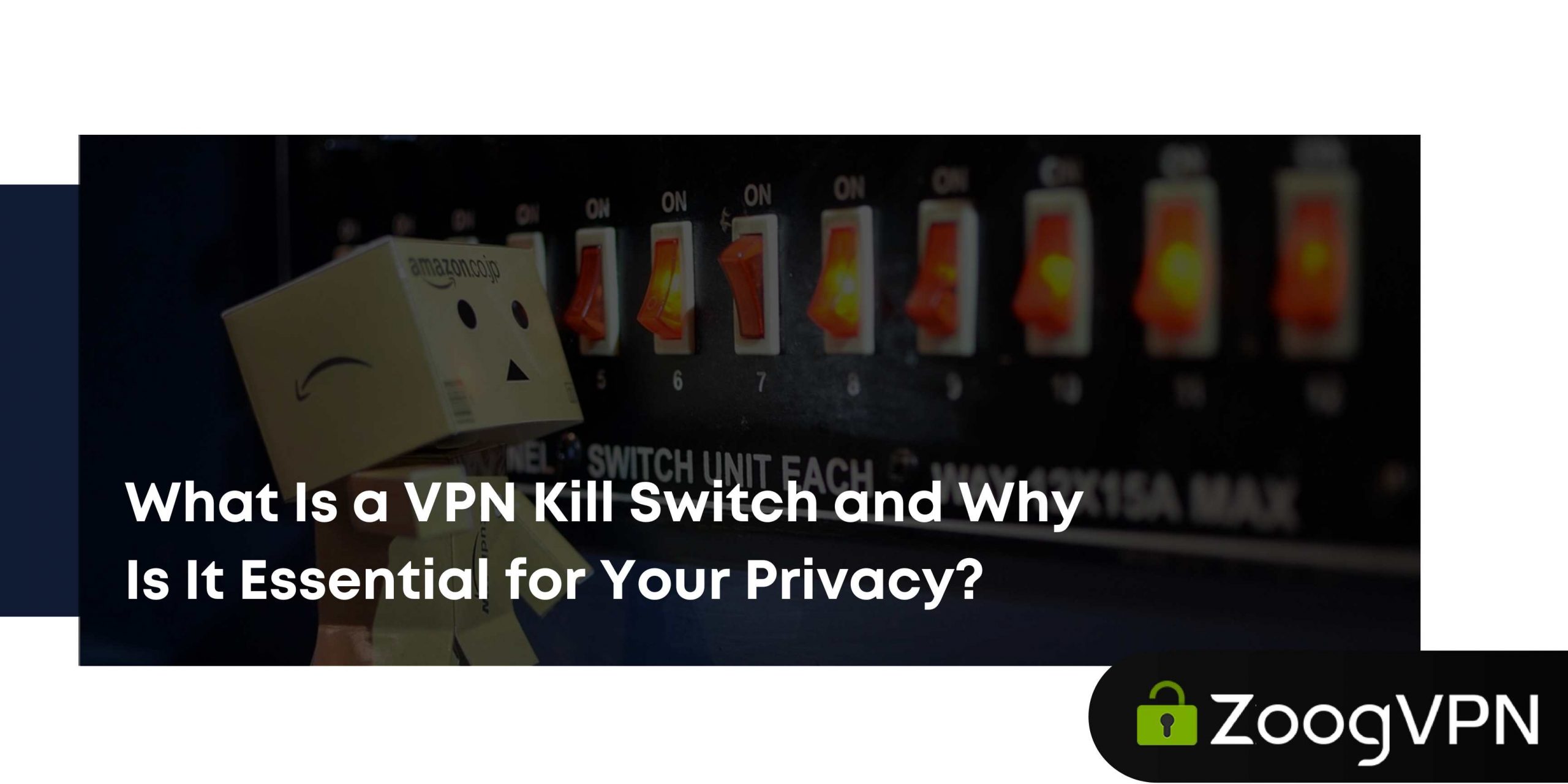Imagine you’re connected to a VPN while accessing sensitive information or overcoming censorship. Suddenly, your VPN connection drops – just for a second. In that moment, your real IP address is exposed, and your activities become visible to your ISP, websites, or even cybercriminals.
Even temporary disconnections can ruin your online privacy and security. No matter who you are and what you’re doing – a journalist reporting from a restrictive country, a remote worker handling confidential data, or a casual user streaming geo-restricted content – losing VPN protection can have serious consequences.
A VPN kill switch is the tool specially created to secure you from this risk. It’s your last line of defense, making sure your data never leaks, even if your VPN connection fails. In this article, we’ll break down how kill switches work, why they’re essential, and how to find the best VPN with this must-have feature.
What Is a VPN Kill Switch?
A VPN kill switch is a built-in safety feature that keeps your data from leaking if your VPN suddenly disconnects. It constantly monitors your VPN connection and, if it drops for any reason, instantly cuts off your internet access. This way, your real IP address, browsing history, and other sensitive data stay protected.
Let’s be real, VPNs can’t take control over absolutely everything – network interruptions, software crashes, or server issues can sometimes cause brief disconnections. Without a kill switch, your device could automatically switch back to your regular internet connection, leaving you exposed. But with a kill switch, you get a built-in safety net that blocks all traffic until your VPN reconnects, ensuring not even a split second of data leaks through.
Why It Matters
Even a brief VPN disconnection can put your privacy at risk, exposing your real IP address, identity, and online activity. A kill switch is your safety net, making sure your data stays protected from your ISP tracking your browsing history, a hacker snooping on public Wi-Fi, or a government agency monitoring your location, and other malicious actors.
Without a kill switch:
- Your real IP address becomes visible to websites, ISPs, and third parties.
- Any active downloads or streaming can reveal your location.
- Your DNS queries may leak, exposing the websites you’re visiting.
- Hackers on unsecured networks could intercept and steal your personal data.
For those in countries with strict censorship, even a momentary exposure could have serious consequences, for instance:
- Government surveillance – authorities may monitor your online activity and flag you for using restricted services.
- Fines or legal penalties – some countries impose hefty fines or even jail time for bypassing internet restrictions.
- Website blacklisting – your IP address can be flagged, preventing you from accessing certain platforms in the future.
- Loss of anonymity – once your real identity is exposed, authorities or third parties could track your online behavior.
- Job or academic consequences – employers or educational institutions can take action if they detect VPN use in restricted environments.
- Internet restrictions – your ISP may throttle or block your connection if they detect VPN usage.
A VPN kill switch ensures you avoid these risks by keeping your online activity private at all times.
Privacy Risks Without a Kill Switch
A VPN creates a secure tunnel for your internet traffic—but what happens if that tunnel suddenly collapses? Without a kill switch, even a brief VPN disconnection can expose your real IP address, location, and online activity—often without you even noticing. This could lead to data interception, tracking, or even security breaches, depending on where and how you’re using the internet.
Whether you’re a journalist in a restrictive region or just someone using public Wi-Fi, the risks are real. If there’s no fail-safe in place, your sensitive information could leak the moment your VPN connection drops. Let’s take a closer look at the biggest threats:
IP Address Exposure
The second your VPN disconnects, your real IP address becomes visible to websites, making you vulnerable to tracking, geo-restrictions, or even targeted attacks.
Data Interception
If your VPN suddenly fails, your internet traffic may switch back to an unprotected connection. This is especially dangerous on public Wi-Fi, where hackers can easily intercept login details, financial info, or private messages.
DNS Leaks
Without a kill switch, your DNS queries could leak to your ISP, exposing the websites you visit, even if your VPN was active a moment before.
WebRTC Leaks
Most browsers have WebRTC enabled by default, which can circumvent your VPN and reveal your real IP address. If your VPN drops, WebRTC leaks could expose your identity to third parties.
Real-Life Scenarios
In real-world situations, a VPN kill switch can be the difference between staying private and getting exposed. Let’s see what can happen without one in practice.
- A journalist in a censorship-heavy country suddenly loses VPN protection, exposing their real IP address and browsing history to government surveillance.
- A remote worker handling sensitive company data experiences a VPN drop, putting confidential files at risk of interception.
- A torrent user without a kill switch accidentally reveals their real IP address, leading to potential copyright infringement notices.
- A cryptocurrency trader relying on a VPN for security briefly disconnects, exposing their IP address to potential tracking or hacking attempts.
- A gamer using a VPN to prevent DDoS attacks loses connection mid-game, making them vulnerable to targeted disruptions.
Who Needs a VPN Kill Switch the Most?
A VPN kill switch isn’t a nice-to-have feature but more a must-have one for anyone serious about privacy and security. For some users, like journalists in surveillance-heavy countries or crypto traders handling large financial transactions, a kill switch is absolutely critical. But they’re not the only ones who need this extra layer of protection. Remote workers, frequent travelers, online gamers, and privacy-conscious users all benefit from ensuring their VPN connection never leaves them exposed.
Let’s take a closer look at why a kill switch is essential for certain groups:
High-Risk Users
Journalists, activists, and whistleblowers operating under surveillance-heavy regimes depend on a kill switch to prevent government tracking and potential repercussions. Even a momentary loss of VPN protection can expose their real location and online activities to authorities or adversaries.
Privacy-conscious users who value online anonymity and wish to prevent ISPs, advertisers, or government entities from tracking their digital footprint.
Remote Workers
Business professionals handling confidential data require a secure connection at all times. If a VPN disconnects while accessing corporate emails, cloud storage, or financial systems, sensitive company data may be exposed.
Freelancers working with international clients often rely on VPNs to secure communication and avoid geo-blocking restrictions. A kill switch ensures that private business exchanges remain encrypted and uncompromised.
Frequent Public Wi-Fi Users
Travelers and digital nomads frequently connect to airport lounges, hotels, and cafes, where public Wi-Fi networks are hotbeds for cyber threats. A kill switch prevents their personal and financial information from becoming an easy target if their VPN disconnects unexpectedly.
Students and remote learners using campus Wi-Fi or co-working spaces risk exposure to network snooping and data theft without VPN protection.
Online Gamers and Streamers
Gamers use VPNs to prevent DDoS attacks, reduce ping, or access geo-restricted servers. If a VPN drops mid-game, they may be vulnerable to cyberattacks or unfair bans based on location.
Live streamers rely on VPNs to avoid regional content restrictions and maintain a stable connection. Without a kill switch, an IP leak could expose their real location or lead to service interruptions.
Cryptocurrency Traders and Financial Professionals
Crypto traders using VPNs for anonymity and security can suffer financial losses if their connection fails, exposing their IP to exchanges or hackers.
Stock traders and online banking users who rely on secure networks to protect financial transactions must prevent any risk of data interception during a VPN drop.
How to Choose a VPN with a Reliable Kill Switch
When it comes to online security, a VPN is one of the best tools you can have. But even the best VPNs can sometimes experience connection drops, so many service vendors will eagerly equip you with a kill switch. Not all kill switches are created equal, though. Some are more reliable than others, and some VPN providers still don’t even offer one. If privacy and security matter to you, choosing a VPN with a strong, dependable kill switch should be at the top of your list.
Here’s what to look for in a kill switch and how to find the best VPN for your needs.
Key Features to Look For
A good VPN kill switch does more than block internet access when your connection drops, it should do so seamlessly and automatically.
Automatic Reconnection
A great kill switch blocks your connection when the VPN drops and also ensures that your VPN reconnects automatically as soon as it’s back online. This is crucial because manually reconnecting every time your VPN experiences a hiccup isn’t practical, especially if you’re dealing with unstable networks.
System-wide vs. App-specific Protection
Some VPNs allow you to choose between a system-wide kill switch, which blocks all internet traffic, and an app-specific one, which only shuts off selected apps. If you’re using your VPN for high-security tasks like online banking, you may want the system-wide option to prevent any accidental leaks. On the other hand, if you only need protection for specific apps (say, your torrent client or messaging app), then an app-specific kill switch can arm you with more flexibility.
Device Compatibility
Not all VPNs offer a kill switch on every platform. Some can support it on Windows but not macOS, or work on desktops but not mobile devices. If you regularly switch between devices, you’ll want a VPN that ensures consistent protection across all platforms – Windows, macOS, iOS, Android, and even routers if you’re striving to secure your entire home network.
How to Test if Your Kill Switch Works
Even if a VPN claims to have a kill switch, it’s always a good idea to test it yourself. Here’s a simple way to do it:
- Manually disconnect from the VPN while browsing and check if your internet access is blocked. If you can still access websites, your kill switch isn’t doing its job.
- Run an IP and DNS leak test while connected, then disconnect and see if your real IP address or DNS requests become visible. If they do, your VPN isn’t fully protecting you.
If your kill switch fails either of these tests, consider switching to a more reliable provider.
As we’ve mentioned before, not all services have a robust feature, but there are providers standing out for the best VPN with Kill Switch and well-implemented security features.
ZoogVPN’s Kill Switch is an essential security feature that ensures your privacy remains intact, even if a disruption occurs. It guarantees that your internet access is instantly blocked until the VPN reconnects, preventing your real IP address and sensitive data from being revealed.
Available on all platforms, like Windows, macOS, Android, smart TVs, and even routers, a Kill Switch from ZoogVPN can be easily enabled in the app’s settings. For all your online activities, like streaming, browsing, or using public Wi-Fi, this feature acts as a reliable defense against leaks caused by network instability, software interference, or temporary server issues. ZoogVPN’s Kill Switch lets you be sure that your internet traffic remains private at all times. Activate it today and stay secure online!
Why You Should Avoid Free VPNs
Many people are tempted by free VPNs, but here’s the catch: most of them don’t have a functional kill switch or any real privacy protections at all. Some even log and sell your data, completely defeating the purpose of using a VPN in the first place. A free vs. paid VPN may seem like a good deal, but it often leaves you more vulnerable than if you weren’t using a VPN at all.
If security is important to you, always go for a reputable paid kill switch VPN that actually works and guarantees true protection.
How to Enable and Configure a Kill Switch
Activating a kill switch is usually straightforward, but the process can vary depending on your device and VPN provider.
- Windows & macOS – most premium VPNs include a kill switch option in their settings. Simply navigate to the VPN’s preferences or security tab and enable it.
- Mobile devices – (iOS and Android), the option is typically found within the VPN app’s settings.
If you want even more control, some VPNs allow you to customize how the kill switch functions. For example, you can set it to apply only to certain apps rather than shutting off your entire internet connection. This may come in use if you want to keep low-risk activities (like streaming Netflix) running while ensuring that sensitive apps (like your banking or messaging apps) are protected at all times.
Troubleshooting Kill Switch Issues
Sometimes, a kill switch can be a little too aggressive, blocking your internet even after your VPN reconnects. If that happens, try the following:
- Restart your VPN application and reconnect.
- Check your system’s network settings to ensure your internet isn’t blocked.
- If the problem persists, disable and re-enable the kill switch to reset its settings.
Other Privacy Features to Look For
A kill switch is just one piece of the puzzle. If you’re serious about privacy, look for VPNs that offer these additional features:
Split Tunneling
Split tunneling allows you to choose which apps go through the VPN and which ones use your regular internet connection. It’s useful if you want to keep your banking app secure while still streaming local content at full speed.
DNS Leak Protection
Even if your VPN connection is active, your DNS requests could still be visible to your ISP. A good VPN includes DNS leak protection, ensuring that all your queries are encrypted and hidden from prying eyes.
Built-in Ad Blockers
Solid premium VPNs typically come with ad and tracker blockers, helping you avoid intrusive ads and hidden tracking scripts that follow you across the web.
Final Thoughts: Don’t Settle for a Weak Kill Switch
A VPN is only as strong as its weakest link, and if your kill switch fails, your data can be exposed without you even realizing it. A reliable kill switch ensures you stay protected at all times. safeguard sensitive information, evade ISP surveillance, or simply secure your daily browsing.
When choosing a VPN, prioritize one with a well-tested and robust kill switch. With ZoogVPN’s built-in Kill Switch, you never have to worry about unexpected disconnections compromising your privacy. Our VPN keeps your identity hidden, your data encrypted, and your internet activity secure, no matter what. Don’t take chances with your security – sign up for ZoogVPN today and experience true online protection!
FAQ for VPN Kill Switch
What is VPN Kill Switch?
A VPN kill switch is a security feature that automatically disconnects your internet connection if your VPN connection drops. This ensures that your real IP address and other sensitive data are never exposed, even during temporary VPN disruptions.
How does VPN Kill Switch work?
The kill switch VPN constantly monitors your VPN connection. If it detects that your VPN has disconnected, it immediately blocks all internet traffic until the VPN reconnects. This prevents any unprotected data from being exposed, ensuring your privacy is maintained at all times.
Why do I need a VPN Kill Switch?
Without a kill switch, a temporary VPN disconnection could expose your real IP address, browsing activity, or sensitive data. A kill switch ensures that your online identity remains protected, even if your VPN connection unexpectedly drops. It’s particularly crucial for individuals in surveillance-heavy regions or those handling sensitive information.
Does every VPN have a Kill Switch?
Not every VPN includes a kill switch. It’s important to choose a VPN that offers this feature, especially if you prioritize privacy and security. ZoogVPN, for example, offers a reliable kill switch on all platforms, ensuring your data is safe.