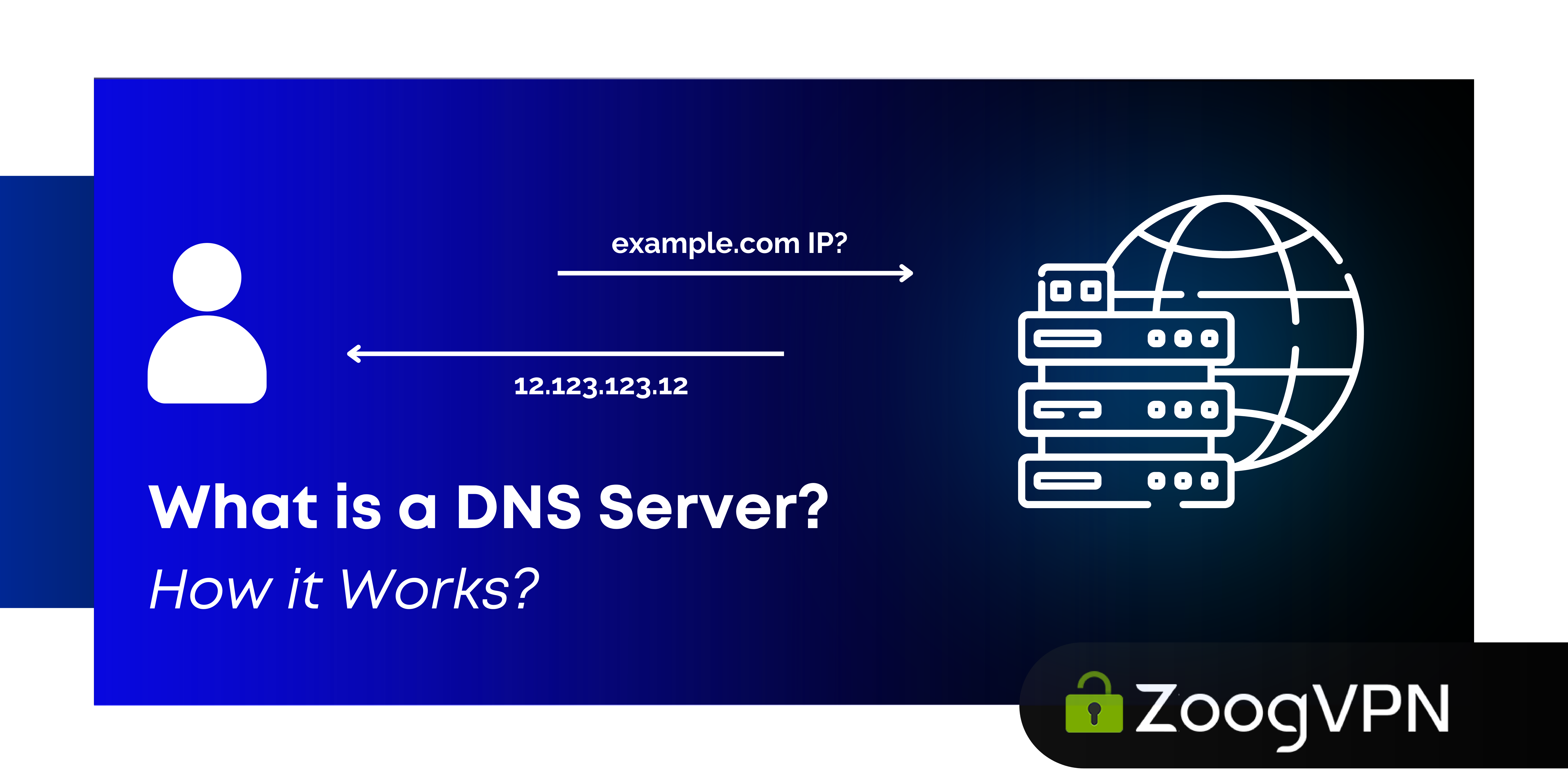Quick Answer: The Domain Name System (DNS) is an important part of the Internet that acts like a phone number book, translating human-usable domain names like nytimes.com into machine-readable IP addresses. This process allows web browsers to load relevant Internet resources. Each device has a unique IP address, and DNS servers manage these addresses, eliminating the need for humans to memorize complex numerical sequences.
Think of the Internet as a vast interconnected city, and DNS as its omniscient directory. When you type “example.com” into your browser, DNS translates that friendly address into the exact IP coordinates your computer needs to find and connect to a website. This magical transformation, known as a DNS resolution, happens instantly, through a series of quick queries to local caches and global DNS servers. Thanks to DNS, our online journeys are smooth and instantaneous, guiding us effortlessly to our digital destinations, and we don’t even notice the complex backstage that goes on.
What is a DNS Sever?
The Domain Name System (DNS) is an important component of the Internet infrastructure that acts as the “phone directory” of the network. When users enter domain names such as “google.com” or “facebook.com” into their browsers, DNS servers are responsible for finding the correct IP addresses for those sites. This process, known as DNS resolution, allows browsers to contact origin servers or CDN edge servers to access information about a website.
DNS servers translate human-friendly domain names into digital IP addresses, allowing users to access websites using easy-to-remember URLs rather than complex numeric strings. This translation is crucial for effective Internet navigation. The DNS system relies on four types of integrated DNS servers: recursive DNS servers, root name servers, top-level domain (TLD) servers, and authoritative name servers.
How does DNS work?
When users type a domain name into the address bar of their web browser, they initiate a process known as DNS resolution or DNS lookup. This relatively straightforward task involves several important steps that translate a human-readable domain name into a computer-friendly IP address that allows users to access the desired website.
How Does DNS Route Traffic
DNS directs traffic by translating human-readable domain names into IP addresses. When a user enters a domain name, a DNS query is initiated, which is checked in the local cache and then sent to a DNS resolver if it is not found locally. The resolver requests the DNS server network architecture to find the correct IP address, allowing the browser to connect to the target website quickly and efficiently.
- DNS Request Initiation: The process begins when a user types a domain name, like “example.com,” into their browser’s address bar. This action submits a DNS request.
- Local Check: The computer first checks if the DNS information is stored locally by searching the hosts file and the browser cache. If the IP address is found, the browser uses this information to load the website immediately.
- Recursive Query: If the information isn’t found locally, the computer sends a recursive DNS query to a DNS resolver, typically managed by the user’s internet service provider (ISP).
- DNS Hierarchy: The DNS resolver then queries a hierarchy of DNS servers:
Root Name Servers: These servers direct the query to the appropriate Top-Level Domain (TLD) servers, such as those for .com or .org domains.
TLD Servers: These servers further direct the query to the authoritative name servers for the specific domain.
Authoritative Name Servers: These servers provide the final IP address associated with the domain name. - Caching: Once the IP address is retrieved, the DNS resolver stores it in its cache for future requests, speeding up subsequent queries.
- Loading the Webpage: The resolver sends the IP address back to the user’s browser, which then loads the website.
DNS servers are an integral part of this process, translating domain names into IP addresses and ensuring that users are efficiently connected to websites and other Internet services. This entire DNS resolution process takes place in a split second, making it almost invisible to users, but essential for uninterrupted web browsing and other online activities.
DNS is a vital part of the Internet’s infrastructure, ensuring that human-friendly domain names are quickly and accurately translated into machine-readable IP addresses. This system ensures that users can easily access the websites and services they need, keeping the Internet running smoothly.
Types of DNS Service
DNS relies on DNS servers, which fall into two categories.
Recursive DNS Server
A recursive DNS server, also known as a DNS recursor or resolver, is designed to answer DNS queries by communicating with other DNS servers to look up and resolve IP addresses. This server initiates the process of converting domain names to IP addresses by starting with cached data if available, or by sending queries to DNS name servers if the data is not cached.
Authoritative DNS Server
An authoritative DNS server, often called a name authority server, serves as the last resort in the DNS resolution process. This server stores domain-specific information in DNS resource records, including IP addresses associated with domain names. Unlike recursive servers, authoritative servers do not need to communicate with other servers when responding to DNS queries; they already have the necessary data to provide accurate answers, ensuring efficient and reliable IP address lookups.
What’s the difference between Authoritative and Recursive DNS server:
| Recursive DNS | Authoritative DNS |
| Serve as intermediaries handling DNS queries from end users. | Hold the authoritative records for specific domain names. |
| Can retrieve information from their cache or query authoritative DNS servers. | Store up-to-date information about domain names and their corresponding IP addresses. |
| Responsible for initiating and completing the DNS resolution process for user queries. | Respond directly to DNS queries with the accurate IP address information without further queries to other servers. |
This division of labor ensures efficient and reliable Internet domain name resolution, with recursive servers managing initial requests and authoritative servers providing reputable responses.
DNS Servers and IP Addresses
When navigating the internet, DNS servers and IP addresses play pivotal roles in connecting users to websites. DNS servers act as the internet’s address book, translating user-friendly domain names into machine-readable IP addresses. This process allows web browsers to locate and load the desired website content.
Just as you use a contact name in a phone book to find a person’s phone number, DNS servers match domain names with their corresponding IP addresses. Each domain name can have a unique IP address, but large corporations like Google or Amazon may have multiple IP addresses to handle global traffic efficiently. DNS servers ensure that users connect to the most appropriate server based on their location.
- DNS Servers: Act as the internet’s address book, translating domain names into IP addresses.
- IP Addresses: Numerical labels used to identify and locate devices on a network.
- Functionality: DNS servers simplify web navigation by allowing users to type in domain names instead of remembering IP addresses.
- Scalability: DNS servers manage large databases of domain names and IP addresses, supporting the dynamic nature of the internet.
- Security: DNSSEC and DNS firewalls enhance security by providing cryptographic authentication and protection against attacks.
DNS servers manage a vast database of domain names and their corresponding IP addresses, facilitating quick and efficient web browsing. Without DNS, users would need to remember the numeric IP addresses of every website they visit, similar to carrying around a phone book for the internet.
The DNS system also supports security enhancements like DNSSEC, which provides cryptographic authentication to ensure data integrity and prevent malicious attacks. Additionally, DNS firewalls and distributed servers help manage traffic spikes and protect against denial of service attacks, ensuring a smooth and secure online experience.
DNS servers and IP addresses work together seamlessly to make internet navigation easy, secure, and efficient, translating memorable domain names into the precise IP addresses needed to connect to websites.
How to lookup a DNS
A DNS lookup, or DNS record lookup, is the process of translating human-readable domain names, like www.example.com, into computer-readable IP addresses, such as 192.0.2.1. This process is essential for directing internet traffic to the correct location. The DNS lookup process involves several steps to convert a domain name to an IP address:
- Initiate Query: User types a domain name (e.g., example.com) into their browser.
- Check Cache: The DNS resolver checks its cache for the requested domain’s IP address.
- Query Root Nameserver: If the IP is not cached, the resolver queries a root nameserver.
- Contact TLD Nameserver: The root nameserver directs the resolver to the appropriate TLD (Top Level Domain) nameserver (e.g., .com nameserver).
- Access Authoritative Nameserver: The TLD nameserver points to the domain’s authoritative nameserver.
- Retrieve DNS Record: The authoritative nameserver provides the IP address to the resolver.
- Return IP Address: The resolver sends the IP address back to the user’s browser.
- Connect to Website: The browser uses the IP address to load the website.
There are two main types of DNS lookups: A forward DNS lookup, which looks for the IP address associated with a specific domain name, and a reverse DNS lookup, which determines the domain name associated with a specific IP address. The former is commonly used by email servers to verify recipients. DNS record lookups are important for domain name resolution, resource mapping, Internet access, email delivery, load balancing and failover, security, and network troubleshooting. This lookup allows computers to find websites and online services, helps administrators keep track of DNS records, ensure website availability, identify mail servers, and distribute network traffic across multiple servers.
Performing a DNS lookup is an important step in connecting to websites and online services. By understanding the DNS lookup process and using the right tools, users can ensure a smooth online experience, troubleshoot network issues, and improve security. Whether you’re an end user or a network administrator, mastering DNS lookup techniques is essential to using the Internet efficiently and securely.
What is a DNS Revolver?
A DNS resolver, also known as a recursive resolver, plays a crucial role in the process of translating human-readable domain names into machine IP addresses. Acting as an intermediary between the user’s device and the DNS system, it processes the initial query from a web browser or application. When a user enters a domain name, the resolver first checks its cache for a matching IP address. If the IP address is not found in the cache, the resolver queries other DNS servers, including the root, top-level domain, and authoritative name servers, until it obtains the correct IP address. This process ensures that users can seamlessly access websites, receive email, and perform other online activities without having to memorize complex numeric IP addresses. A DNS resolver is essential to the functioning of the Internet, providing a secure connection, efficient resource allocation, and load balancing across multiple servers.
FAQ
Should I keep DNS on or off?
If you’re not sure, it’s safest to leave your DNS settings at “Auto” to use your internet service provider’s default settings. However, switching to a third-party DNS provider can potentially improve your internet speed and reliability while offering additional features such as web filtering and enhanced protection against phishing sites. It is a way to optimize your online experience by providing faster and more secure connections and sometimes accessing geographically blocked content.
What is DNS using for?
DNS (Domain Name System) is necessary to translate domain names (e.g., google.com) into IP addresses (e.g., 172.217.3.174) so that your devices can connect to websites and services on the Internet. It acts like a phone book for the internet, ensuring that you don’t have to memorize the IP addresses for every site you visit.
DNS servers also perform functions such as speeding up your internet connection, improving security by filtering and blocking malicious sites, and enabling features such as load balancing to manage web traffic efficiently. Overall, DNS is essential for the smooth operation and security of Internet communications.
How do I fix a DNS server problem
If you’re having trouble with your DNS server, start by restarting your device and your modem or router to refresh your connection. Consider switching to a different web browser and temporarily disabling your firewall or antivirus software, as these can sometimes interfere with DNS settings. Make sure your software and drivers are up to date, and if the problems persist, check your DNS settings with your ISP or seek professional help for further troubleshooting.
What should my DNS setting be?
Your DNS settings are usually managed by your ISP, but you might want to change them for better internet performance, privacy, or security. Free DNS services like Google (8.8.8.8, 8.8.4.4) and Cloudflare (1.1.1.1, 1.0.0.1) can be faster and more reliable.
To change DNS settings on a Windows device:
- Go to Settings
- Network and Internet
- Change Adapter Options
- Then enter the new DNS addresses under Internet Protocol Version 4 (TCP/IPv4).
For router settings, consult your router’s manual or search online for specific instructions based on your model.
For iOS devices:
- Go to Settings > Wi-Fi
- Tapping the “i” icon next to your connected network
- Scroll down to DNS and tap “Configure DNS”
- Select “Manual”
- Add your desired DNS server addresses, like Google (8.8.8.8, 8.8.4.4) or Cloudflare (1.1.1.1, 1.0.0.1), and save the changes.
This will apply the new DNS settings to your current Wi-Fi network.
Can the internet work without DNS?
No, the internet cannot work without DNS. DNS translates human-friendly domain names into IP addresses, allowing browsers to find and load websites. Without DNS, web browsing and most internet activities would be impossible because your computer wouldn’t know where to find the websites you want to visit. DNS issues can slow down internet speeds or prevent websites from loading altogether.