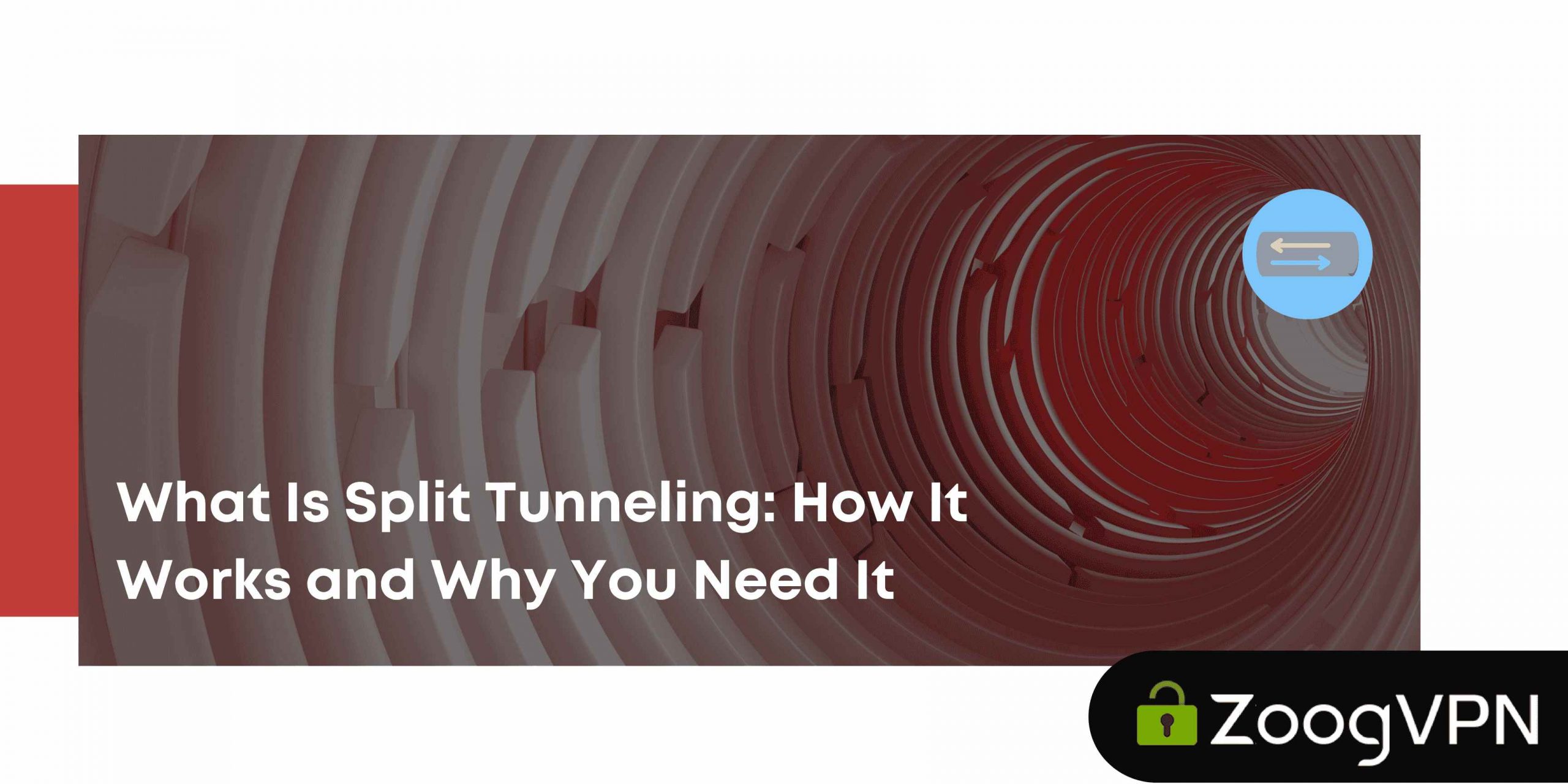Ever tried watching a video while your VPN is on and found yourself back in the early 2000s with buffering that feels like dial-up? You’re not the only one dealing with such a situation. One of the biggest frustrations users face is wanting the security of a VPN without feeling like they’ve sacrificed internet speed in the process. After all, you don’t need military-grade encryption just to check the weather.
Here’s the dilemma: when you route all your device’s traffic through a VPN, you get full privacy and protection. But that also means every app, website, and background update has to pass through a remote server, often slowing down your connection and triggering location-based restrictions for services you’d rather access normally. On the flip side, turning your VPN off entirely defeats the purpose of having it in the first place.
Wondering which VPN tunnel style routes only certain types of traffic? Split tunneling is the special feature to help you handle this. It gives you the best of both worlds, letting you decide which apps or sites should use the VPN and which ones can connect directly. That means you can stream, game, or browse at full speed, while still keeping sensitive activity safe and encrypted. It’s smart, flexible, and gives you control! Let’s dive into this guide about split tunneling, and discuss its benefits, use cases, and best practices!
What Is VPN Split Tunneling?
VPN split tunneling is a feature that lets you choose which parts of your internet traffic go through the VPN and which parts don’t. Instead of routing everything through the VPN, you can “split” the tunnel, sending only selected apps or websites through the secure connection while the rest access the internet directly, using your regular network.
A selective routing equips users with more control over their online activity. You can keep your banking app or work tools safely encrypted via the VPN, while streaming Netflix or browsing local news without any slowdown or geo-restrictions. It’s an efficient way to enjoy VPN protection where you need it, without it getting in the way elsewhere.
How It Works
Technically speaking, split tunneling creates two separate data pathways: one encrypted tunnel that routes selected traffic through the VPN server, and one open route that lets other traffic bypass the VPN and go directly to the internet.
Most modern VPN apps offer split tunneling as an option within their settings. Once enabled, you can typically pick which apps or websites should follow which route. The VPN then applies custom routing rules in real time, making sure your traffic goes exactly where it should, without leaking data or breaking connections. This approach helps optimize bandwidth and system performance while giving users more flexibility over how they balance privacy, speed, and accessibility.
Types of Split Tunneling
App-based split tunneling
This is the most common type. You choose specific applications (like your email client or torrent app) to run through the VPN, while everything else uses your normal connection.
URL-based split tunneling
A more advanced option where you can route specific websites or domains through the VPN. Perfect for securing access to sensitive sites while leaving others untouched.
Inverse split tunneling
This flips the usual setup: all traffic is routed through the VPN except for the apps or sites you manually exclude. It’s ideal if you want maximum protection by default but need a few exceptions.
Benefits of Split Tunneling
The core value of split tunneling VPN is that you decide what goes through the tunnel – not the other way around.
Optimized Speed and Performance
One of the biggest advantages of split tunneling is the ability to optimize your internet speed. By allowing non-sensitive traffic to circumvent the VPN, you reduce the load on the encrypted connection, which helps maintain faster speeds where they matter. Put in practice, if you’re streaming HD videos or playing online games, those apps can run outside the VPN tunnel, meaning no unnecessary encryption steps, and a smoother, lag-free experience.
The option to route the needed platforms yourself means you’re not wasting bandwidth encrypting every background update or media file. You get to decide what’s worth encrypting and what’s not, without sacrificing performance for security.
Improved Privacy and Security
Split tunneling doesn’t mean compromising your privacy. On the contrary, it lets you focus VPN protection exactly where it’s needed. You can send sensitive activities, like logging into your bank, accessing work emails, or managing online accounts, through the secure VPN tunnel. Meanwhile, everyday browsing, entertainment, or low-risk tasks can use your regular connection.
Targeted protection reduces your exposure to potential threats while keeping your connection efficient. You’re not overusing encryption but applying it in the smartest way possible, matching your specific needs.
Reduced VPN Server Load
By only routing selected traffic through the VPN, split tunneling reduces the amount of data that needs to be encrypted and transmitted via the VPN server. This lightens the load on both your own device and the VPN infrastructure. As a result, you experience fewer slowdowns and more reliable connections, especially during peak usage times when servers are busiest.
Think of it as giving your VPN a break from handling traffic that doesn’t really need protection, leaving more capacity for the important stuff.
Customizability
Split tunneling is all about giving you control. For instance, you may need to protect just one app, exclude a particular website, or reverse the setup entirely; the feature can be tailored to your online habits. The flexibility of split tunneling perfectly caters to users with mixed needs, like remote workers, gamers, travelers, or anyone who values both speed and privacy.
When Should You Use Split Tunneling?
Split tunneling can be incredibly useful, but only when used in the right context. Here are some common scenarios where it shines:
Streaming geo-blocked content
Want to watch content that’s only available in your home country while traveling abroad? With split tunneling, you can route your streaming app through the VPN to spoof your location, while letting everything else connect normally. It helps avoid speed issues and keeps your entertainment seamless.
Accessing local devices
If you’re connected to a VPN and suddenly can’t print or share files with a device on your home network, split tunneling is the fix. By allowing local traffic to circumvent the VPN, you can connect to printers, smart TVs, or network storage without disconnecting from the secure server.
Secure remote work
When working remotely, you may need to send confidential files or access internal tools securely through your company’s VPN. At the same time, you don’t need every browser tab or app running through that same encrypted channel. Split tunneling lets you secure just the work-critical traffic while keeping everything else free-flowing.
Low-priority browsing
For everyday activities like reading the news, checking the weather, or scrolling social media, routing through the VPN isn’t always a necessity. Letting that traffic bypass the tunnel frees up bandwidth and keeps things running smoothly.
When to Avoid It
Split tunneling isn’t always the right choice. If you’re connected to public Wi-Fi, like in a café or airport, it’s better to route all traffic through the VPN to avoid potential data interception. Likewise, if you’re doing high-risk activities, such as accessing financial services or managing sensitive data, it’s safer to keep everything encrypted. The key is knowing when to prioritize speed and convenience, and when to go all-in on security.
Split Tunneling from ZoogVPN
ZoogVPN offers a smart, user-friendly implementation of split tunneling that gives you more control over your internet experience. Are you seeking to keep your banking activity private or stream content at full speed? ZoogVPN lets you choose exactly which apps go through the VPN tunnel, and which don’t. It’s a simple way to boost both security and performance without constantly switching your VPN on and off.
With ZoogVPN’s split tunneling, you can handily exclude specific applications from the encrypted connection while keeping others protected. For instance, you may route your browser through the VPN to access geo-restricted sites while allowing your video calls or file downloads to use your regular connection for better speed and stability. ZoogVPN split tunneling creates a smoother experience for users who juggle multiple tasks online.
The real power of ZoogVPN’s feature lies in its balance of speed, privacy, and ease of use. You don’t need to mess with complex settings or deep system configurations. Just toggle split tunneling in the ZoogVPN app and customize your preferences in a few clicks.
- Speed without sacrifice. Stream, game, or download using your full internet speed by excluding non-sensitive traffic from the VPN.
- Privacy where it counts. Protect your confidential data, such as remote work activity or online banking – without encrypting everything else.
- Ease of setup. The ZoogVPN interface is user-friendly, allowing you to configure split tunneling quickly and hassle-free, even for non-technical users.
Are you working remotely, traveling, or just looking to fine-tune your privacy settings? Turn on ZoogVPN split tunneling and gain the flexibility to do it all, securely and efficiently.
Platform availability:
- iPhone (iOS) – Domain-based split tunneling (choose which domains go through the VPN).
- Android – App-based split tunneling (select which apps use the VPN tunnel).
- Browser extension – Domain-based split tunneling for flexible browsing.
- Windows – Currently in development. Coming soon!
Potential Risks and How to Mitigate Them
VPN split tunneling offers flexibility and speed, but like any powerful tool, it comes with trade-offs. Understanding the potential risks, and how to manage them, is key to using the feature safely and effectively.
Privacy Concerns
When you allow certain apps or websites to avoid the VPN, that traffic is exposed to your regular internet service provider and, potentially, other third parties. This can undermine some of the privacy protections you expect from a VPN. For instance, if your browser is excluded from the tunnel, your online activity could still be tracked or logged, defeating the purpose of using a VPN in the first place.
Security Risks
By directing traffic outside the secure VPN tunnel, you also expose it to potential threats. This is especially important to consider if you’re on public Wi-Fi networks, where hackers can intercept unencrypted data. If you accidentally route a sensitive app or service outside the VPN, it could open you up to data leaks, unauthorized access, or malware exposure.
Best Practices to Minimize Risks
To stay secure while enjoying the benefits of split tunneling, follow these best practices:
- Use it selectively. Only exclude apps or websites that don’t handle sensitive data. Streaming, gaming, and browsing public content are typically low-risk. Banking, emails, and file transfers should stay inside the tunnel.
- Avoid public Wi-Fi without full protection. If you’re on a shared or unsecured network, it’s best to route all traffic through the VPN to maintain maximum encryption.
- Keep your software updated. Ensure your VPN app, operating system, and any excluded applications are regularly updated. Thus, you can minimize vulnerabilities and ensure compatibility with the split tunneling feature.
Used wisely, split tunneling can enhance your online experience without putting your privacy at risk, it just takes a bit of awareness and smart setup.
Split tunneling is a powerful VPN feature that gives you control over how your internet traffic is routed. Letting you choose which apps or sites go through the encrypted VPN tunnel and which don’t, it offers a smart balance between privacy, performance, and convenience. For a broad range of your online activities, split tunneling can help you optimize speed without sacrificing security where it matters.
If you’re looking to streamline your VPN usage, it’s worth considering your online habits to see where split tunneling can make a difference. Use it wisely for low-risk activities and keep it enabled for sensitive tasks to get the most out of your VPN.
Ready to give it a try? ZoogVPN makes it seamless and easy with a clean, intuitive interface and flexible split tunneling options. Take control of your internet experience today, without compromising on speed or privacy.